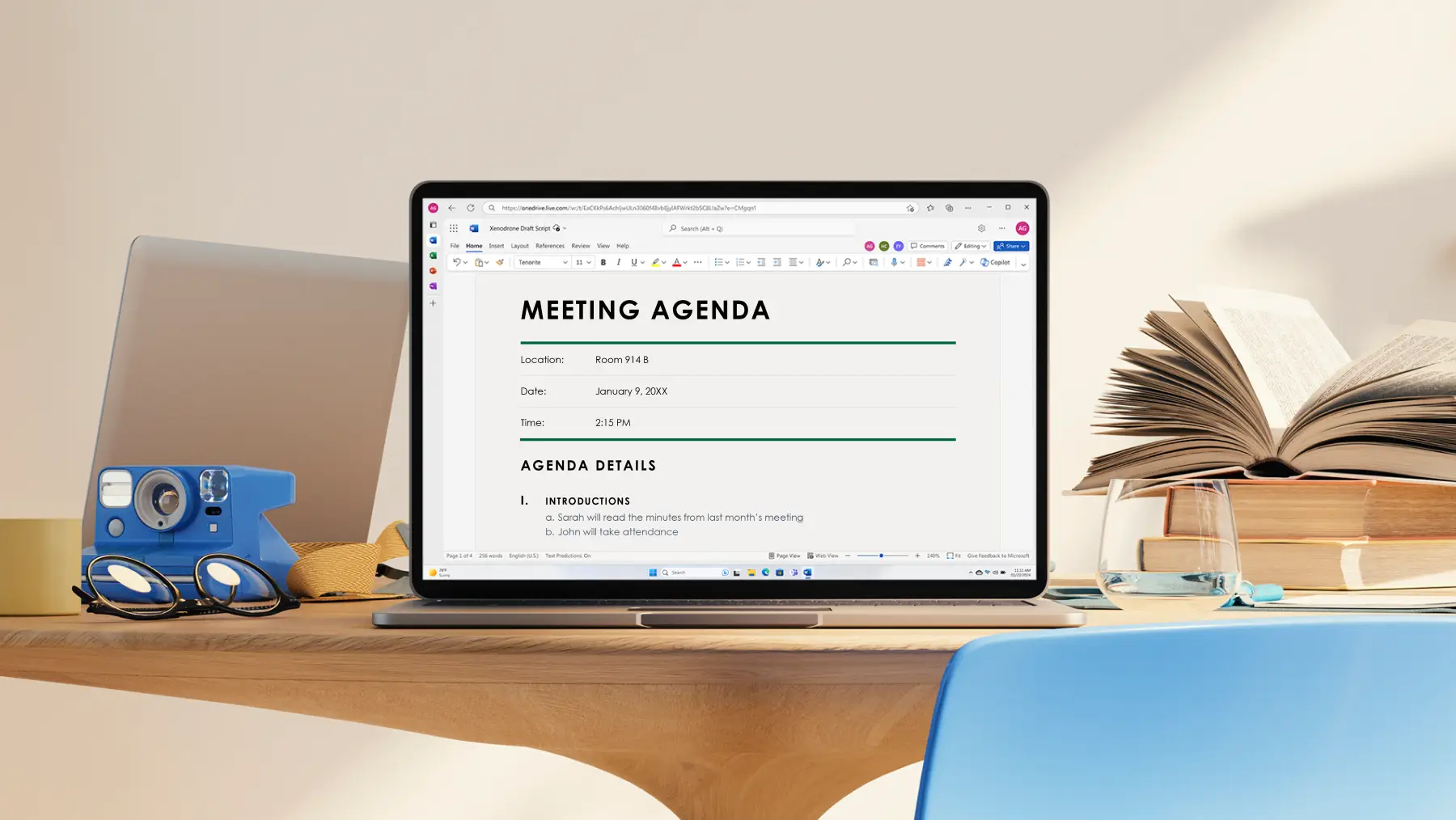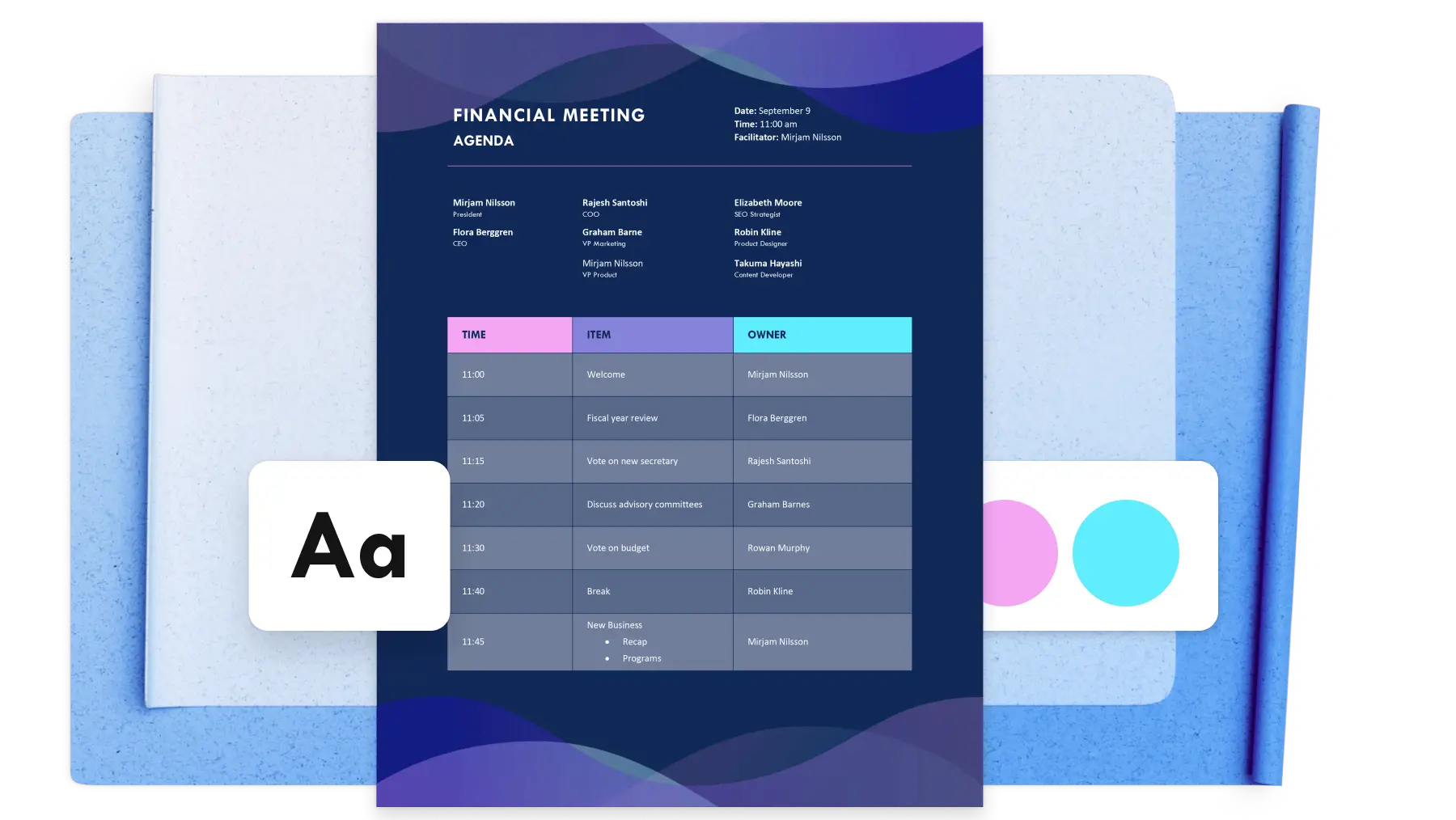Simplify meeting preparation, stay on top of busy schedules, and achieve meeting goals faster with well-planned meeting agendas.
Seamlessly speed up planning and drafting using a pre-made agenda template in Microsoft Word. Clearly communicate meeting details like time and date, aims, pre-reads to complete, and action items by customizing a professional agenda template. You can even ask Copilot in Word to make a purposeful meeting agenda for you or rewrite an existing agenda to boost clarity.
Read on to learn how to write a meeting agenda using a free agenda template in Word. Explore best practices for agenda layout, design, formatting, and learn tips to enhance copy with Copilot.
Essential elements of meeting agendas
A well-written meeting agenda sets the tone for a productive and focused discussion by making sure all participants understand the purpose, prepare relevant pre-reads, and stay aligned on priorities. Follow the agenda format below to make sure meetings run smoothly and lead to actionable outcomes within meeting minutes.
1. Title, date, and time
Clearly state the main title or name of a meeting at the start of the agenda. It’s important to share the purpose or focus of the meeting within the title, for example, ‘Marketing weekly sync’. Follow the title by specifying the meeting date, as well as start and end times. This will give participants a broad understanding of what to expect within the meeting, as well as when the meeting will take place.
2. Location or platform
Indicate where the meeting will take place, either virtually or in person. Name the platform that will be used, like Microsoft Teams, with a copy of the meeting link so participants can join online. If a meeting is taking place in person, state the name of the meeting room, as well as an address for those who are not familiar with the workplace.
3. Participants and meeting presenters
A meeting agenda should always list participants or team members that are expected to attend, with their names, job title, and roles if needed. Optional attendees can also be listed.
Copilot tip: use Copilot to pull a list of potential participants from email distribution lists or earlier meetings.
4. Previous meeting minute reviews
Make sure all participants are up to date with relevant information and prepared for the upcoming meeting by reviewing notes from earlier meetings. Address any follow-up items from the past meeting, as well as ensuring all action items have been completed.
Copilot tip: generate summaries of past meetings with AI. Copilot can streamline this process by highlighting key points and action items, including links to related documents like project status reports and meeting pre-reads.
5. Meeting objectives
Keep discussions focused and purposeful by identifying key objectives that will be shared within a meeting. Clear objectives can help all meeting participants understand goals and desired outcomes, as well as prioritize what matters the most. State meeting goals within an agenda to reduce ambiguity and drive achievable outcomes. For example, to establish a new SOP template for onboarding.
Copilot tip: use AI to refine the language used within meeting goals to be more professional and succinct.
6. Meeting agenda items
Agenda items within a meeting will outline each topic that will be discussed, often with dedicated time slots and speakers to keep conversations on track. Agenda items can be broken down into prioritized discussion points, reports, or decision-making moments to help create a smooth flow within a meeting. Keep meetings focused and efficient with structured agenda items.
Copilot tip: use Copilot to generate a list of preparation materials based on agenda items. For example, ask Copilot to, “provide internal-only document links on topics mentioned in this agenda”.
7. Open discussion time
It’s important to allow time for open discussions within a meeting agenda to make sure participants can raise questions, share insights, or address topics that weren’t planned for. An open discussion time slot can encourage engagement and ensure emerging issues aren’t overlooked. Easily increase meeting structure flexibility, allowing speakers to adapt in real time.
Copilot tip: facilitators can use AI to brainstorm a few questions ahead of meetings, or a segue to open the floor to questions.
Meeting agenda formatting guidelines
Add headers and footers: write clear headers using bold or a larger font size and add confidentiality labels with organization names within the footer. Do this by personalizing a pre-formatted agenda template in Word.
Organize content with lists: make sure meeting agendas are written in an easy to skim format, using simplistic number or bullet lists.
Use business branding: reinforce branding to make professional meeting agendas by adding brand logos, color schemes, and fonts.
Copilot tip: use AI to support each formatting task with a simple prompt. Speed up the design process using Copilot in Word to insert a header and footer, or convert paragraphs into bullet lists.
Easily communicate meeting goals, time, preparation materials, and action items using a customizable agenda template in Microsoft Word. For help taking accurate and fast meeting minutes, read how to create meeting minutes with AI, or explore how to generate email drafts with Copilot.
Frequently asked questions
Can I use AI to redesign agendas?
Copilot in Word can easily re-design agendas using AI technology. Copilot can restructure layout, enhance clarity, add time allocations, and even format agendas in the best file formats to share on Microsoft Outlook, Teams, or OneNote. Whether you're working on a leadership meeting, content planning session, or recurring business meeting, use Copilot to refine wording, add objectives or outcomes, and create reusable agenda templates. Just share an existing meeting agenda then redesign it together.
What to include in board meeting agendas?
Create an effective board meeting agenda with key elements to keep meetings focused and productive. You can also start with a ready-to-use board meeting agenda template to follow a pre-made professional structure and layout.
Welcome and opening remarks
Approval of previous meeting minutes
Financial and operational updates
Strategic discussions
Major decisions or approvals required
Committee reports
Discussion time
What to include in staff meeting agendas?
If you’re not sure what to include in a staff meeting agenda, follow the agenda format below. You can also start with an agenda template.
Brief welcome
Team or project updates
Key discussion topics
Announcements
Discussions, question, and feedback time
Follow up information from a business memo
Include all follow-up and action items with clear next steps