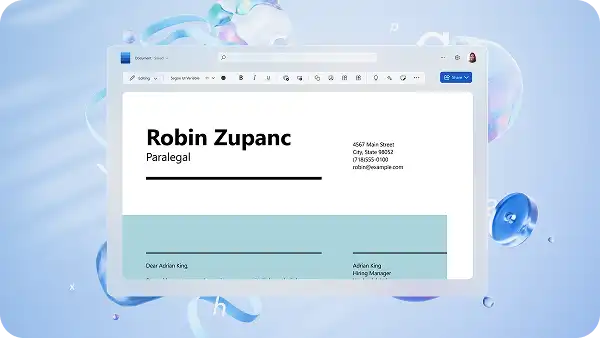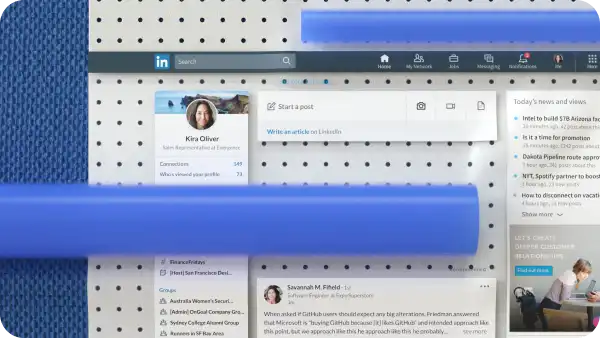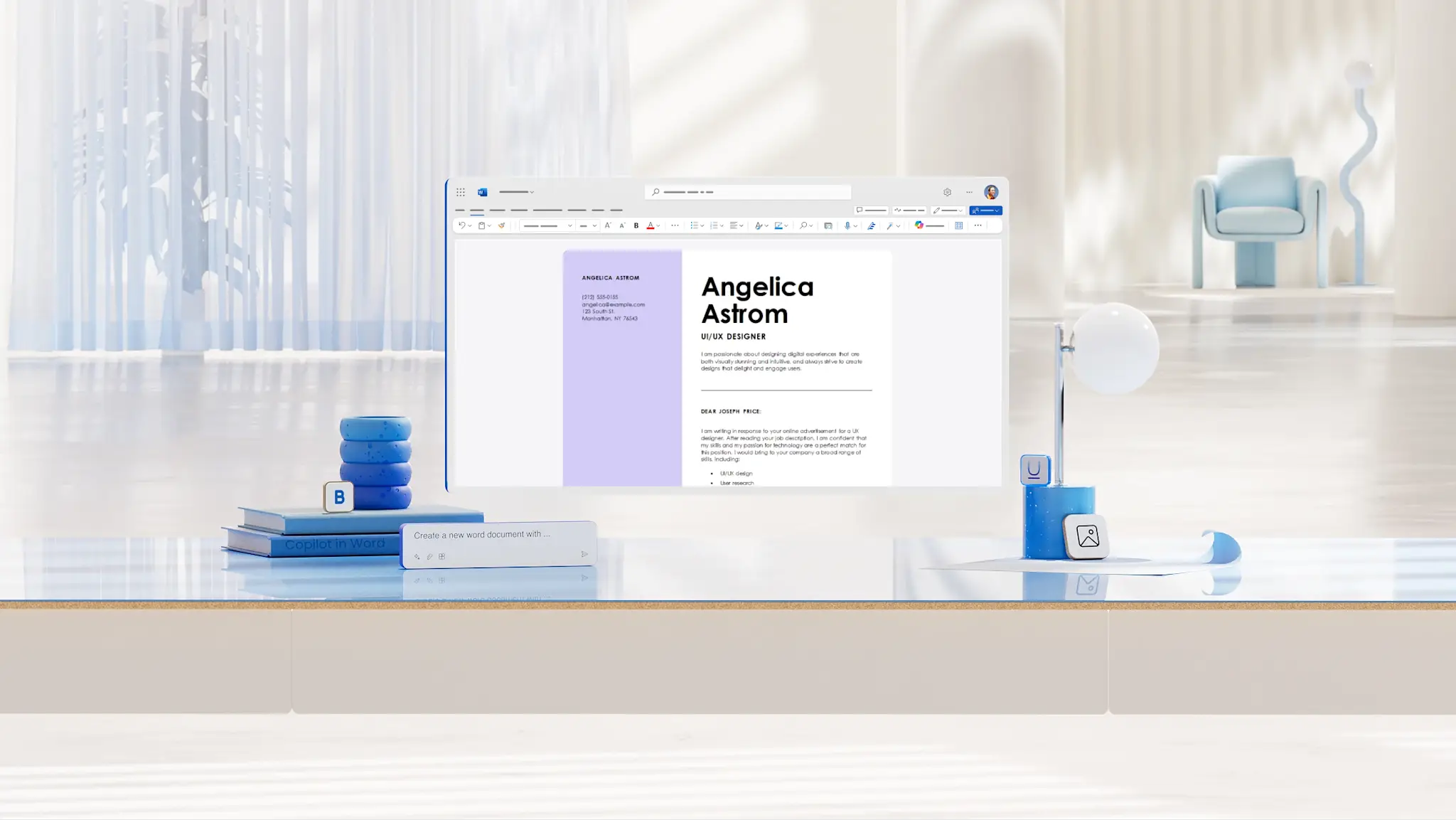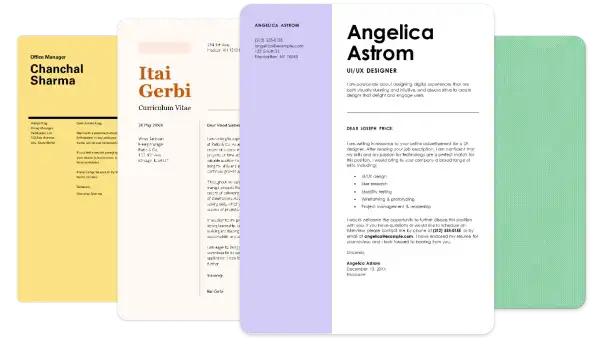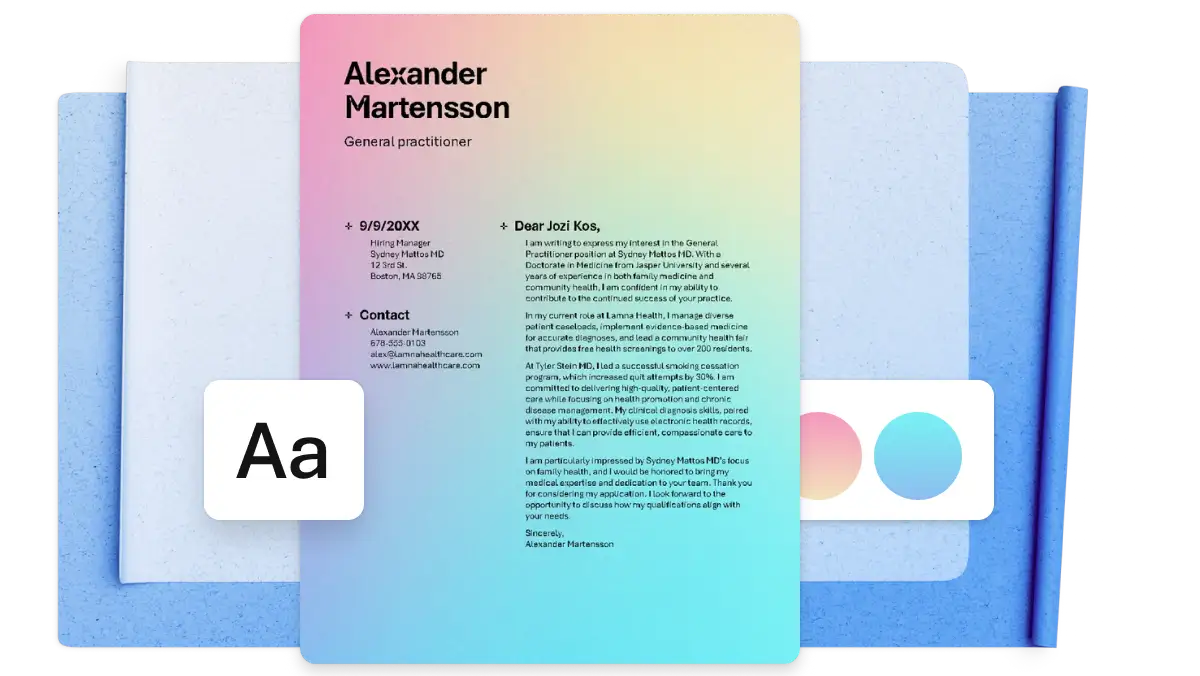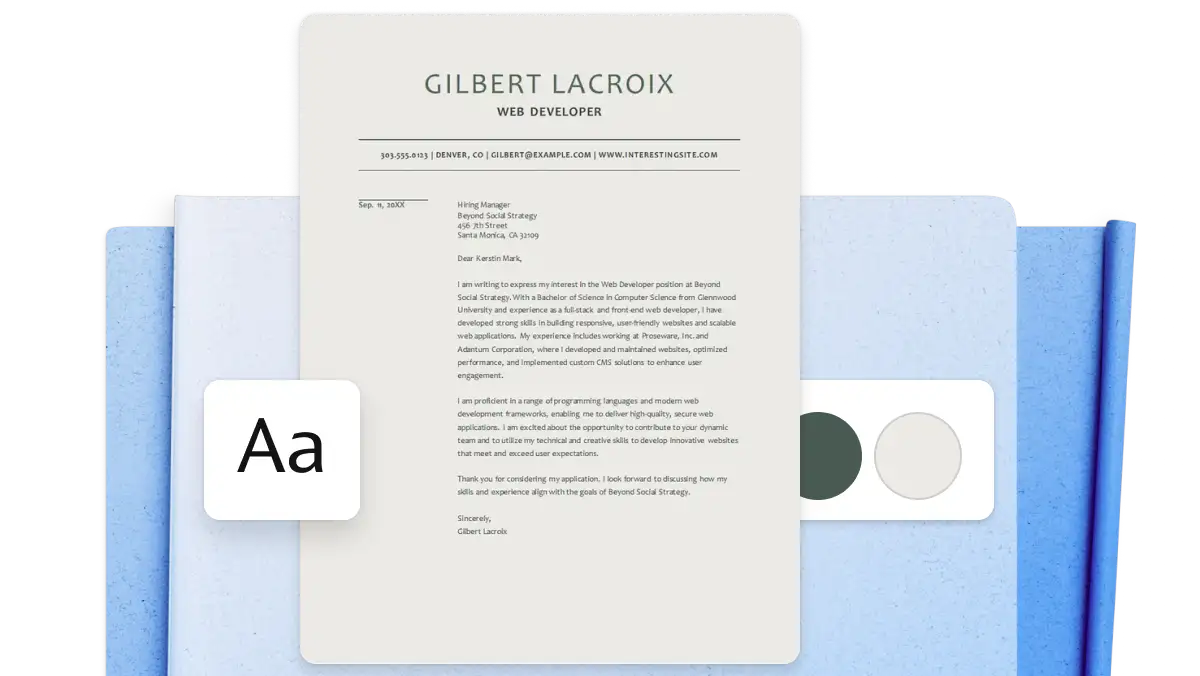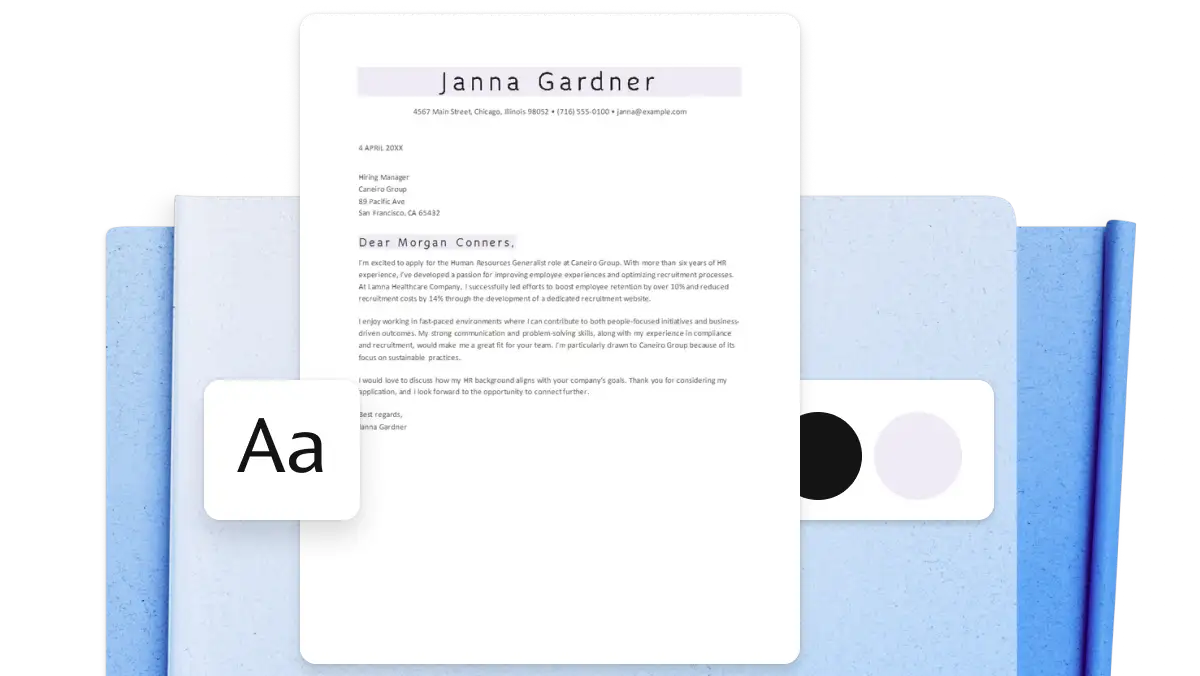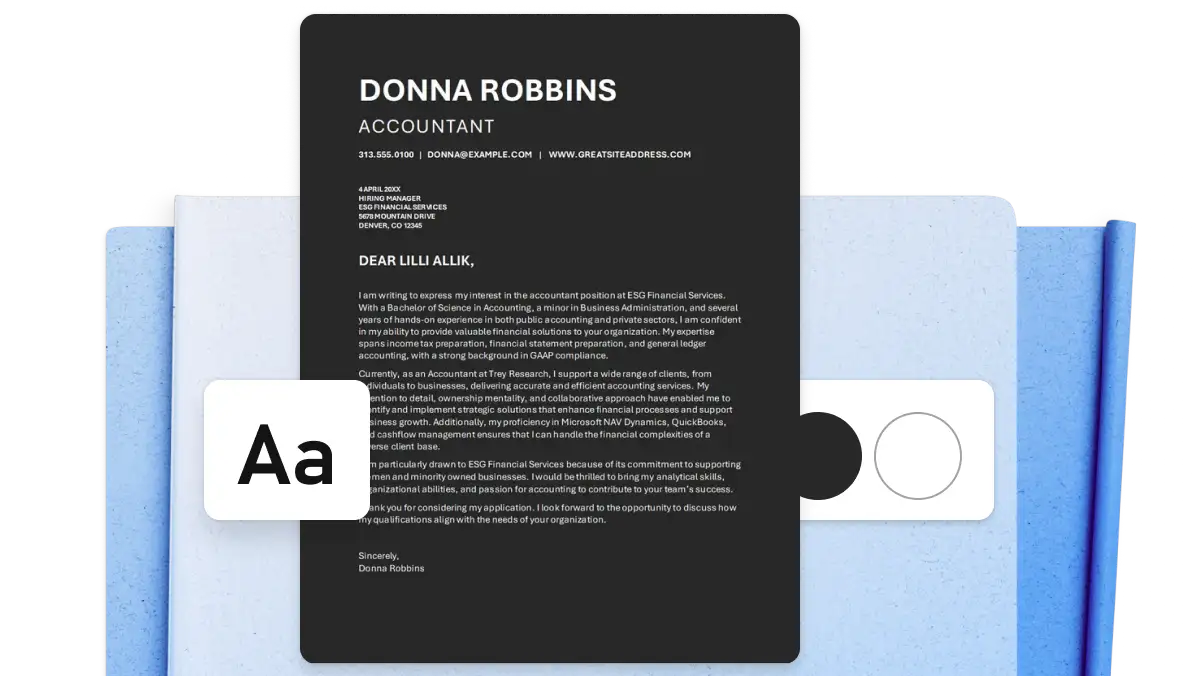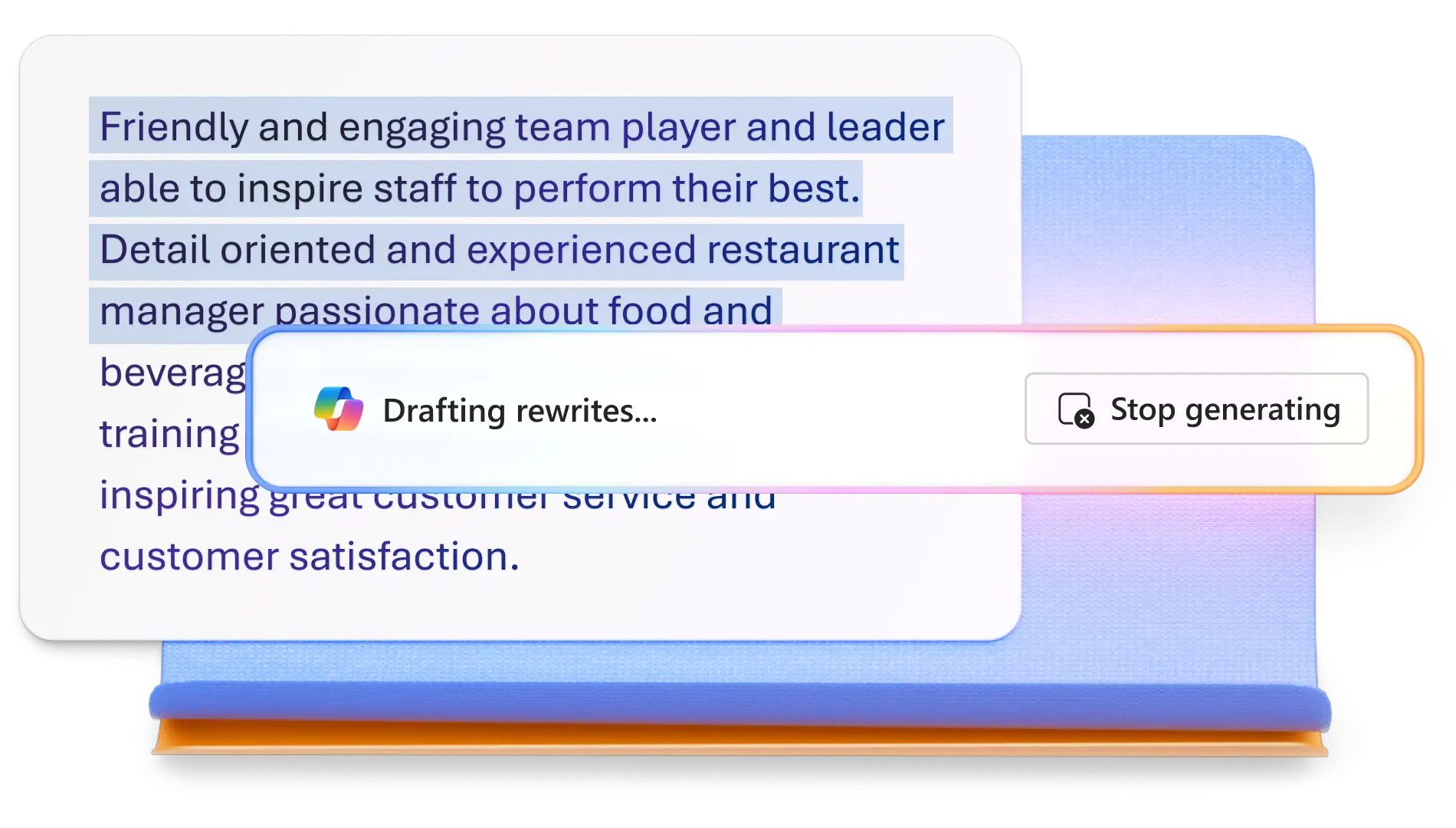On this page
Showcase your personality, share a compelling story, and demonstrate why you would be the best fit for the job role with a well-written cover letter.
Impress recruiters with a strong and professional cover letter written with the best cover letter formatting. The right cover letter format will make an application, resume, or CV more professional, easier to read, and Application Tracking System (ATS) approved. With over 60% of hiring managers requiring a cover letter for job applications, a clear and concise cover letter can set you apart from other applicants.
Read on to learn how to format a cover letter using the cover letter generator with Microsoft Word.
How to format a cover letter outline
Correct cover letter formatting is extremely valuable to any job application. Well-written cover letters should include a header, greeting, opening paragraph, main body, closing paragraph, and salutations. Let’s take a look at the best structure for a cover letter below.
If you are after document writing tips, go to how to write a cover letter or explore writing a cover letter with AI.
1. Header
The first element at the top of any cover letter should always be a header. Follow the cover letter format example for headers below.
Date: add the date of when you are submitting your cover letter in a clear format e.g. August 20, 2025.
Name: write your full name e.g. Sarah Jane Smith.
Contact number: include your personal phone number and area code.
Email address: use a professional email address such as yourname@microsoft.com.
LinkedIn profile or website: include a link to your personal website, portfolio, or LinkedIn profile.
2. Opening greeting and salutation
After the header, add a salutation to whom the cover letter will be addressed to, such as, ‘dear hiring manager’ or ‘to whom it may concern’. Follow with a short opening paragraph sharing valuable information as to why you’re wanting the job role. Explain if you’re new to the career path, your main focus, and why the role appeals to you.
Examples of appropriate cover letter salutations: Dear Jane Smith, Dear Hiring Manager, Dear Ms. Smith, or Dear Head of Human Resources.
Examples of how not to open a cover letter: Hi John, Hello Jane, Hi there, or Hey Hiring Manager.
3. Middle paragraph
The middle paragraph of a cover letter serves to showcase notable achievements and elaborate on beneficial skills to help stand out to hiring managers. Highlight how and why your personal values align with the company and career path, while presenting any important information that resonates with the specific job role or title.
4. Closing call to action
Express confidence and conclude in cover letters with a strong call to action (CTA). Make sure to thank the hiring manager for taking the time to review your cover letter or resume and considering you as a candidate.
5. Professional sign-off
Conclude a cover letter with a professional sign-off like ‘sincerely’ or ‘best regards’. Share thanks to the hiring manager and sign off the letter with your full name.
Examples of appropriate cover letter salutations: Sincerely, Regards, Respectfully, or Thank you.
Examples of how not to close a cover letter: Cheers, Yours faithfully, Goodbye now, or Thanks, bye.
Cover letter formatting guidelines
Seamlessly create recruiter and ATS-friendly cover letters following these best formatting practices.
Use a professional font and size
Select a non-distracting and easy to read font that matches your resume or CV. Find the best cover letter fonts in Word like Times New Roman, Helvetica, Arial, and Calibri. We recommend using font size 11 or 12 for the body of the cover letter.
Format with correct spacing and margins
When writing a cover letter, use the 1.15 line spacing or single-spacing for all main body paragraphs to follow the best cover letter formatting. Make sure to align the text to the left side of the Word document to maintain a consistent margin.
Keep to the right page length
A cover letter is a one-page document between 250 – 400 words and one to two paragraphs. Make sure to stay within the recommended cover letter formatting guidelines and only share essential information.
Use correct naming convention
Save cover letters with a clear and professional name to help hiring managers easily identify who you are. We recommend using the following formula, ‘[your full name] - [job title] - Cover letter]’ to follow the best cover letter formatting preferences.
Export in the right file format
Share cover letters with hiring managers by easily exporting letters or documents as a PDF from Word. PDF cover letters can be easily attached to emails, shared on job seeker portals, and sent via the web.
How to format a cover letter in Word
Still unsure how to format a cover letter? Start writing with the best cover letter format using a professionally made template by Word. All ready-to-use templates are made with a simple cover letter format and best practices, so all you have to do is customize with personal information. Follow the steps below to learn how to format a cover letter online.
In your browser, explore Word cover letter templates
Double click on the free cover letter template you want to use
Replace the text with your personal information
Save, print, and send your cover letter as a PDF
Cover letter formatting examples for different job types
Create a cover letter that best suits your job role or career path using the expert cover letter format examples by Word. Get inspired with a template in simple cover letter format. Explore popular job roles or positions such as teaching, internship, project manager, office manager, and more.
Healthcare cover letter format example
Showcase dedication to patient care by tailoring this colorful and minimalist design to suit specialty and experience in the medical field.
See it in action: healthcare cover letter.
Industry manager cover letter format example
Highlight leadership skills and adapt this ATS-friendly and streamlined format to focus on knowledge and experience for management positions.
See it in action: industry manager cover letter.
Graphic designer cover letter format example
Balance aesthetic and essential information with this sleek and stylish graphic designer template, featuring clean and colorful font styling with economy for a large title and headshot.
See it in action: graphic designer cover letter.
Web developer cover letter format example
Emphasize work history in front and back-end development while ensuring readability with this clean design, formal layout, and modern color scheme.
See it in action: web developer cover letter template.
HR cover letter format example
Keep it simple and lead with experience and qualifications using this clear and compact template designed to be efficient, direct, and save hiring managers’ time.
See it in action: HR cover letter template.
Accountant cover letter format example
Stand out from other applicants with this monochrome accountant template with clutter-free cover letter formatting.
See it in action: accountant cover letter template.
Generate a cover letter with AI in Word
Always write in the best cover letter format for any career or job position with Copilot in Word. Instead of starting from scratch, turn a resume into a cover letter, rewrite an existing draft, or personalize a template by chatting with Copilot.
You can instantly polish cover letters and improve readability with the AI document editor in Word. Use the automatic spell checker to catch any spelling mistakes, instantly apply grammar corrections, or view cover letter word count to meet length requirements.
Get cover letter formatting right on the first draft with the AI cover letter generator. Make a strong first impression by creating a comprehensive cover letter with professional templates by Word.
For more ways to assist your job search, check out how to write a resume with AI in Word or explore how to write a letter of interest.
Frequently asked questions
Is it necessary to put contact information on a cover letter?
The best cover letter format will always include contact information for the job seeker. We recommend sharing your name, along with your email, phone number, and other ways to contact you, such as your LinkedIn profile. Select and personalize a cover letter template by Word to stay consistent with formatting requirements.
What grabs a recruiter’s attention in a cover letter?
Hiring managers and Application Tracking Systems (ATS) will automatically recognize professional cover letters and resumes that adhere to the formatting requirements. Show your potential recruiter that you have an eye for detail and can follow best practices by submitting a well-written cover letter that easy to read and uses the right keywords.
How to write a cover letter with no experience?
There’s no need to worry if you have no past work experience or applying for a different career path. Just customize an career path or job specific cover letter template that shares all the example information that you’ll need. You can chat with Copilot to help rewrite your cover letter with specific ATS compliant keywords.
Do employers care about typos in cover letters?
It’s extremely important to re-read, fact check and edit your cover letter before submitting it to your hiring manager. Sometimes we make mistakes and miss spelling errors, so it’s beneficial to all applicants to double check cover letters with the document editor in Word. You can check spelling and grammar corrections, and refine acronyms, clarity, and formality, while receiving valuable document insights and stats.