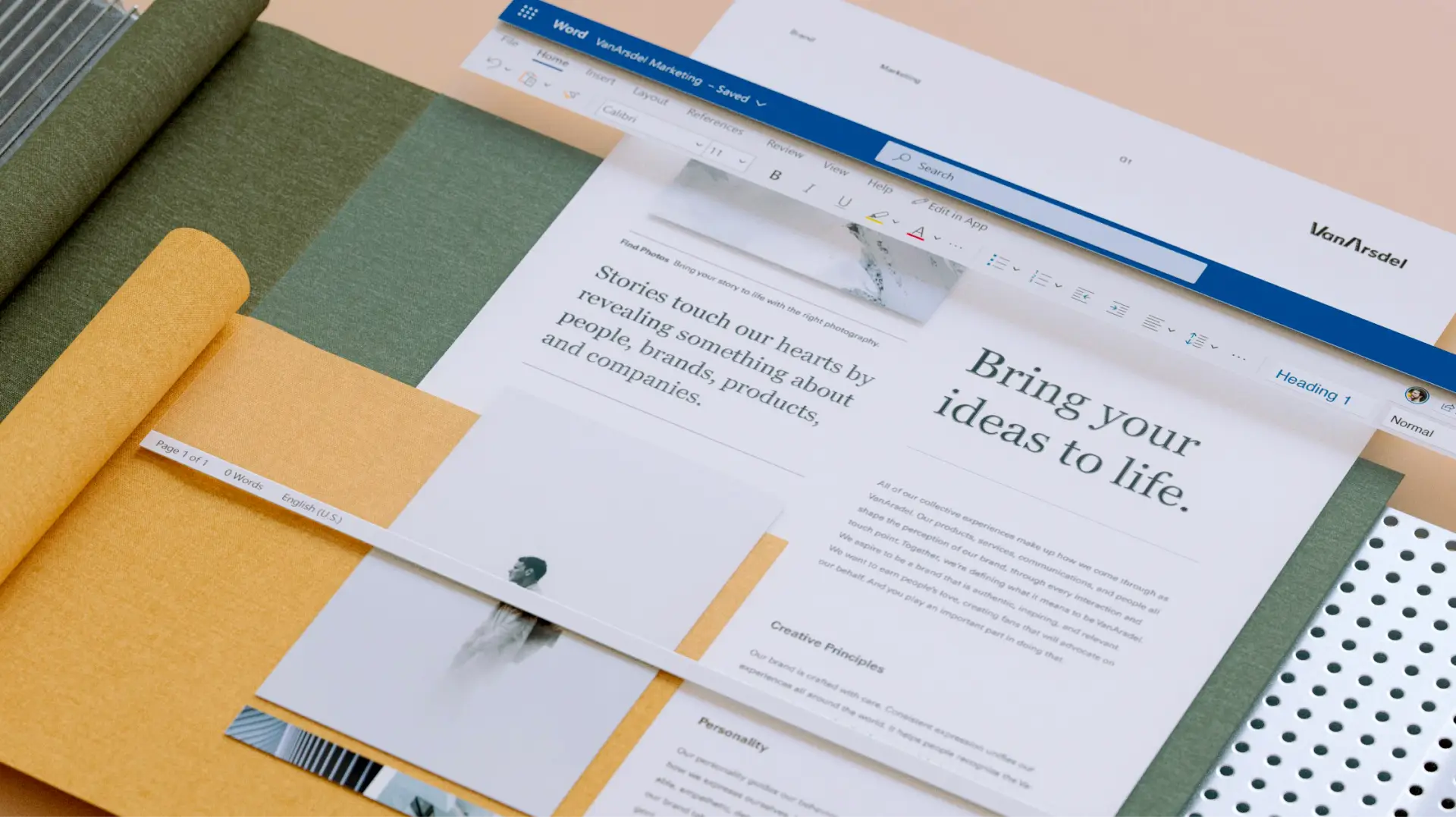
Online resume builder
Create a resume that stands out from other candidates using the free resume builder and templates by Microsoft Word.
Make a resume in minutes with ready-to-use templates
Easily customize a professional-looking resume template to download and share with ease. Discover a variety of resume layouts, styles, color palettes, and fonts.
Instant resume suggestions and insights
Use automatic spell check
Save time proofreading resumes and catch spelling mistakes efficiently with spell checker. The spell check tool automatically reviews your resume as you write, underlines misspelled words, and suggests corrections in seconds. Spell perfectly in over 20 languages to maintain resume credibility and professionalism.
Apply grammar corrections
Write with confidence by instantly detecting grammatical errors with the grammar checker. The tool proofreads your resume as you go, quickly finding any grammatical mistakes like incorrect plurals and punctuation. Create polished and mistake-free resumes in seconds with grammar suggestions.
View resume word count
Stay focused on what matters in your resume with the word counter in Word. Gain real-time updates on resume page length with the automatic counter for words, characters, pages, lines, and paragraphs. You can also highlight exact text blocks within your resume to check specific statistics.
Explore well-designed resume templates by job titles
Build a resume in minutes
Showcase skills, qualifications, and get noticed by recruiters faster in your job search with an editable resume or CV template. Follow placeholder text to help guide your resume layout and included relevant information. Easily enhance resumes with AI by asking Copilot in Word to draft resume improvements and copy suggestions.
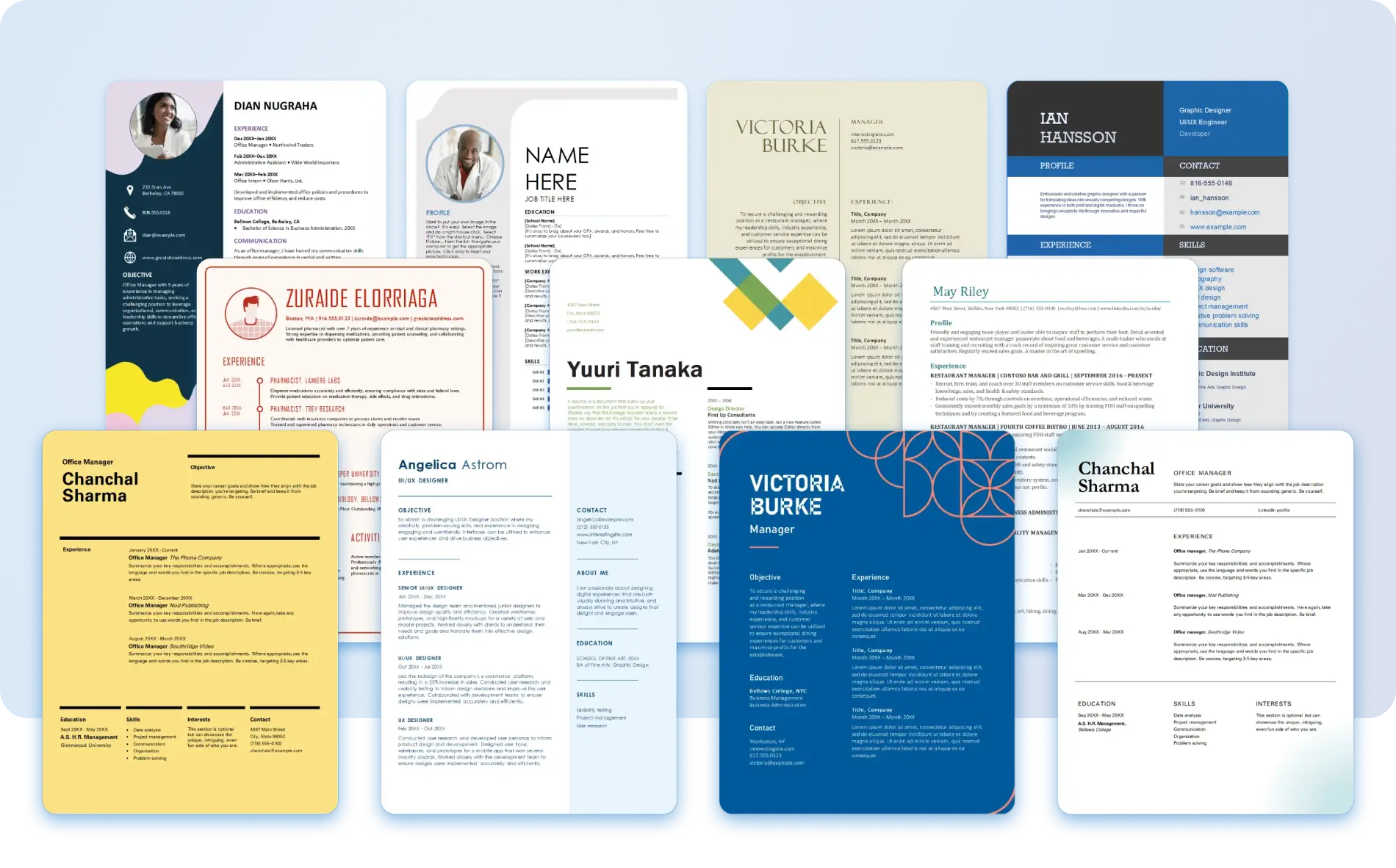
Leverage AI tools to perfect resumes
Save time writing a resume from scratch by chatting with Copilot to generate an outline for any job. Copilot can help extract job accomplishments from existing documents, emails, or LinkedIn profile to shape your resume. If you already have a resume, ask Copilot to improve the tone, readability, or suggest copy refinements like clarity, inclusiveness, and vocabulary.
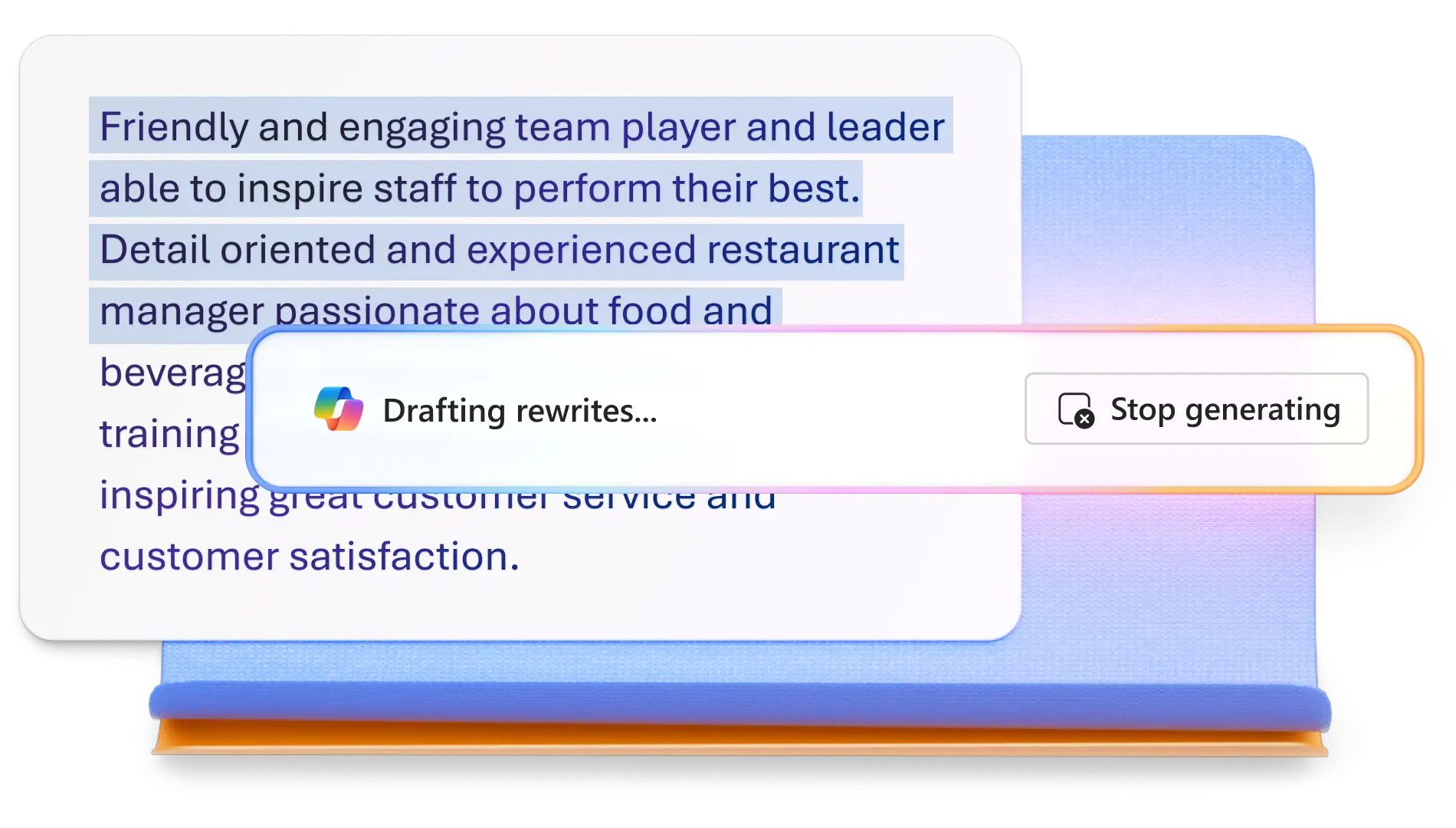
Customize resume colors, fonts, and layout
Elevate a resume template by personalizing color schemes and fonts, and even create a matching cover letter in the same style. Explore a wide range of professionally designed and ATS recruiter-friendly resume themes like vintage, modern, black and white, and more.
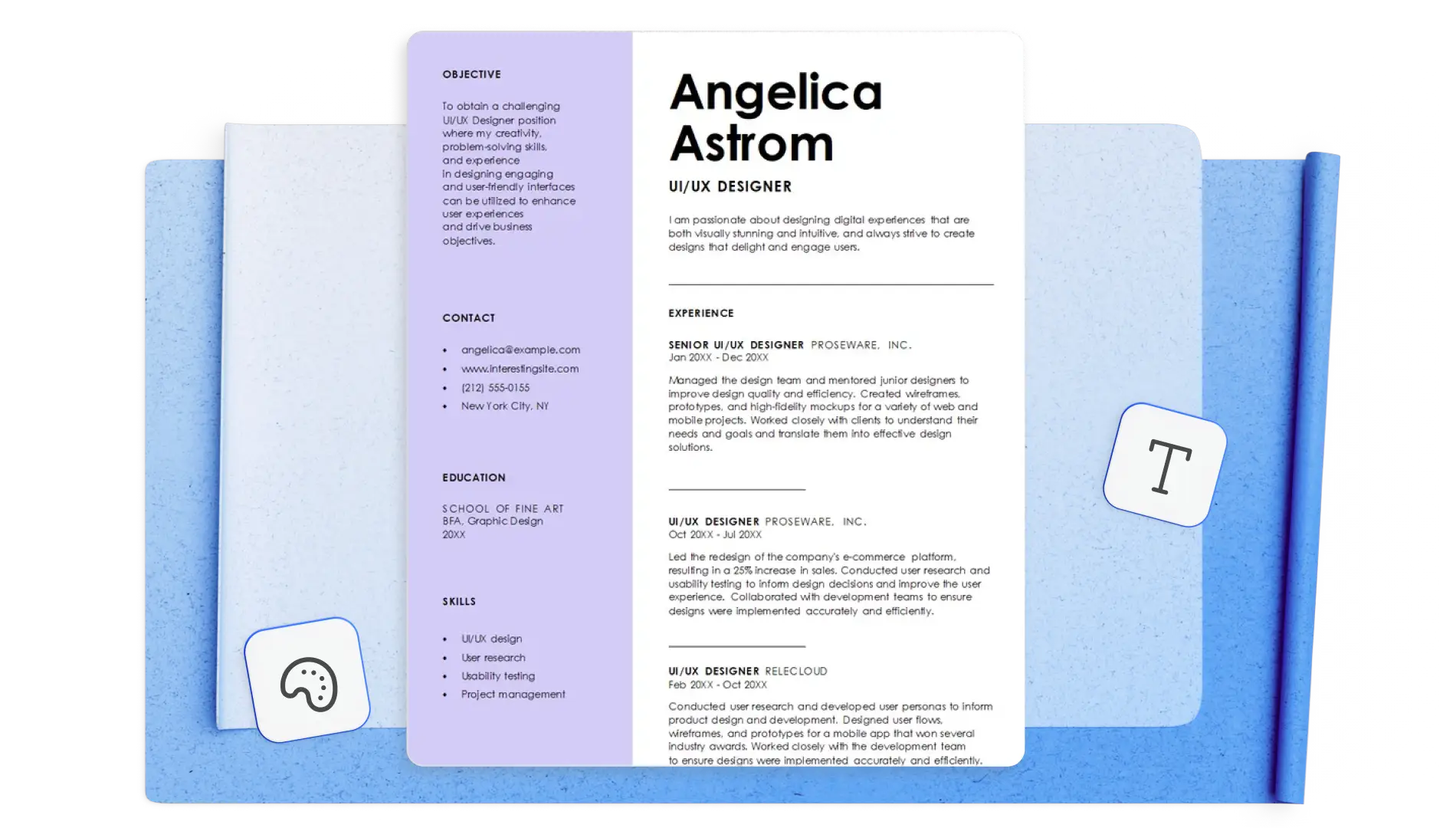
Showcase what matters
Know what information to highlight in each section of your resume by following the template copy suggestions. Choose from different resume formats to suit your specific job description, experience level, or career path. Each resume template is specifically designed to help you write a resume hassle-free.
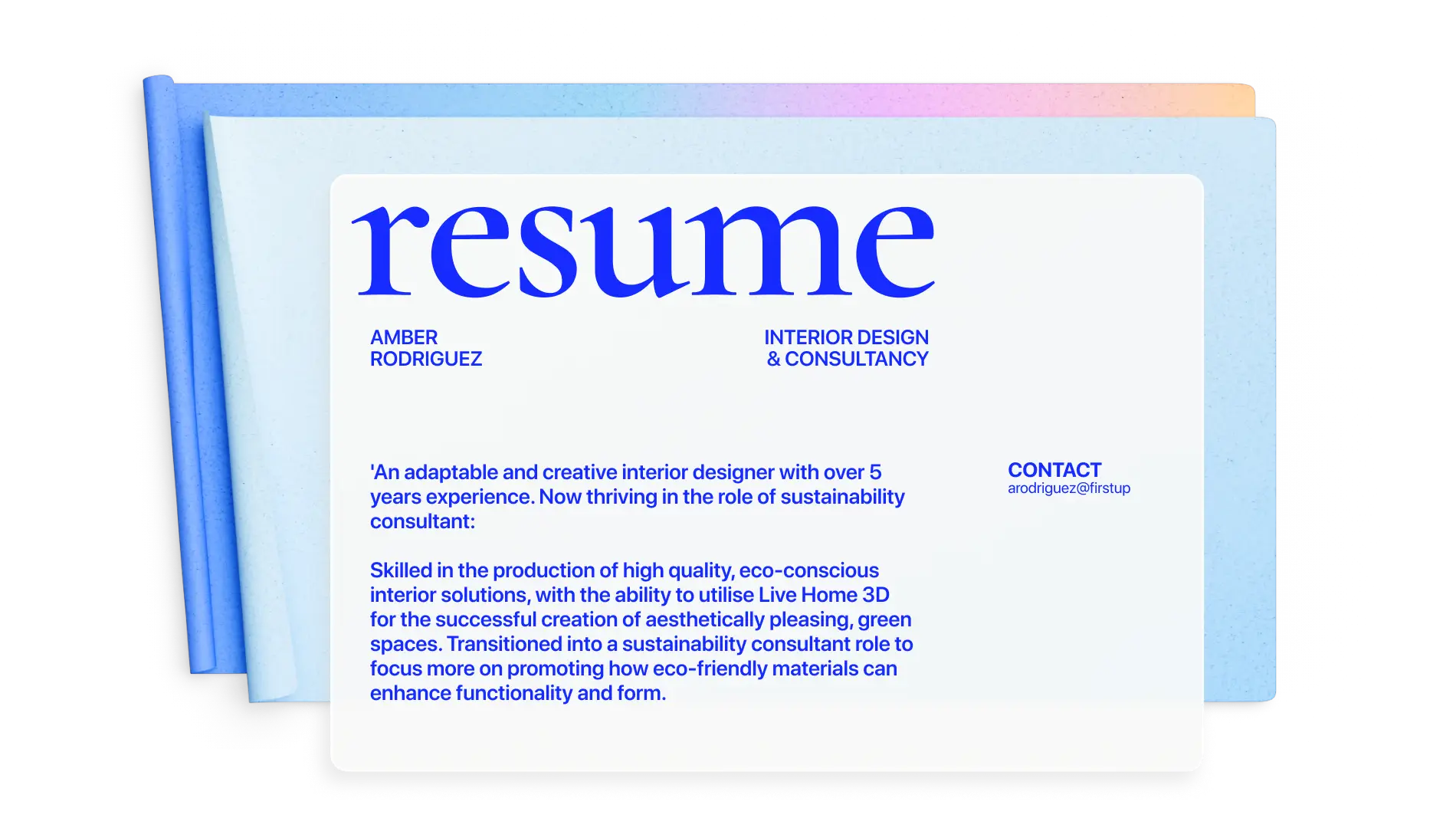
Use ATS-friendly resume templates
Improve your resume and ensure it passes through the application tracking system (ATS) all the way to a hiring manager by editing an ATS-friendly resume template. Choose from a wide range of standardized templates that won't be filtered out of application system. You can even create a corresponding ATS-friendly cover letter to send to a recruiter as well.
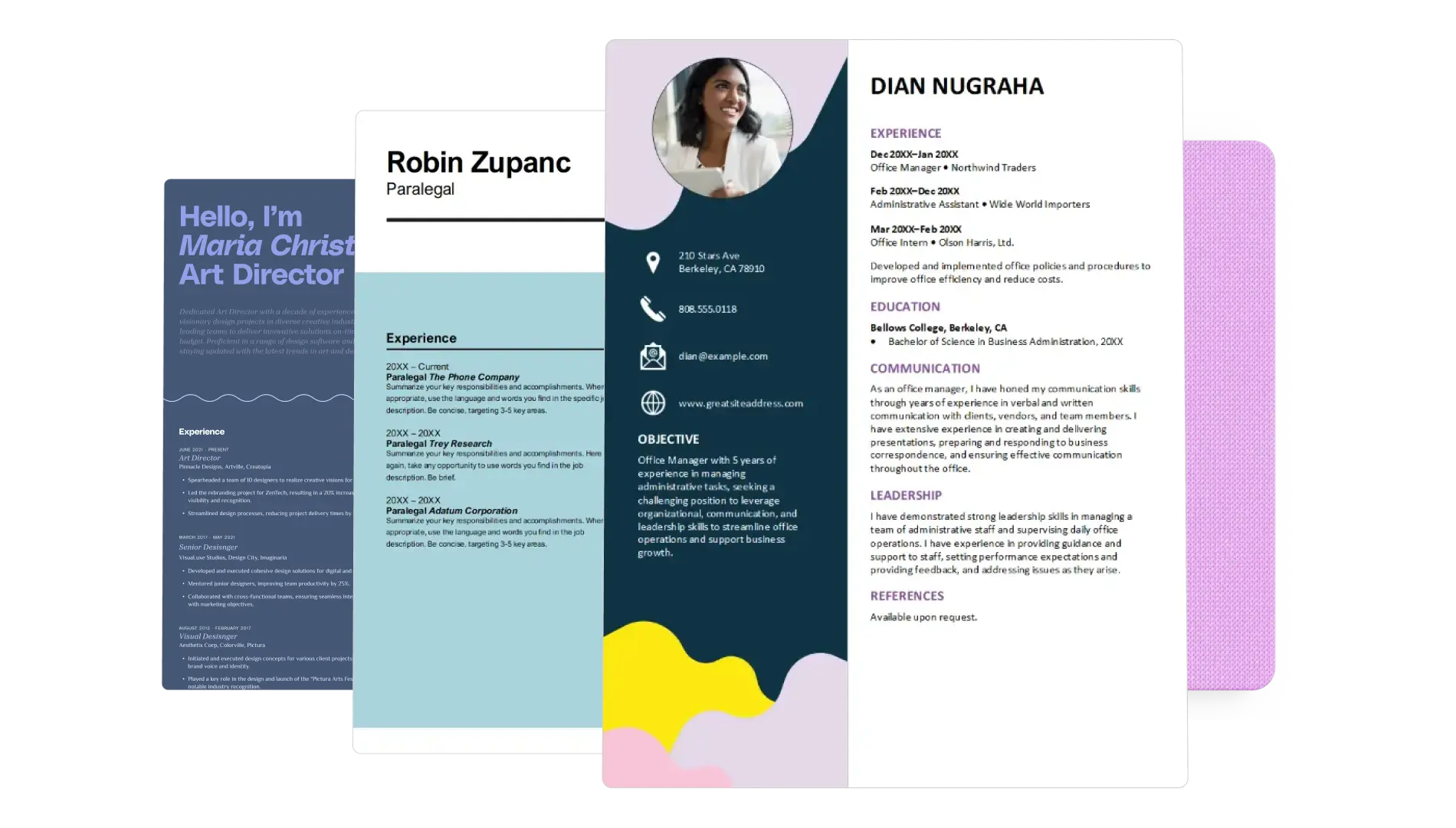
Print and download without limitations
Download and share a resume or CV for free as a document, PDF, or a OneDrive link for access from anywhere. Reuse and save time while applying for other job opportunities by saving your resume as a template.
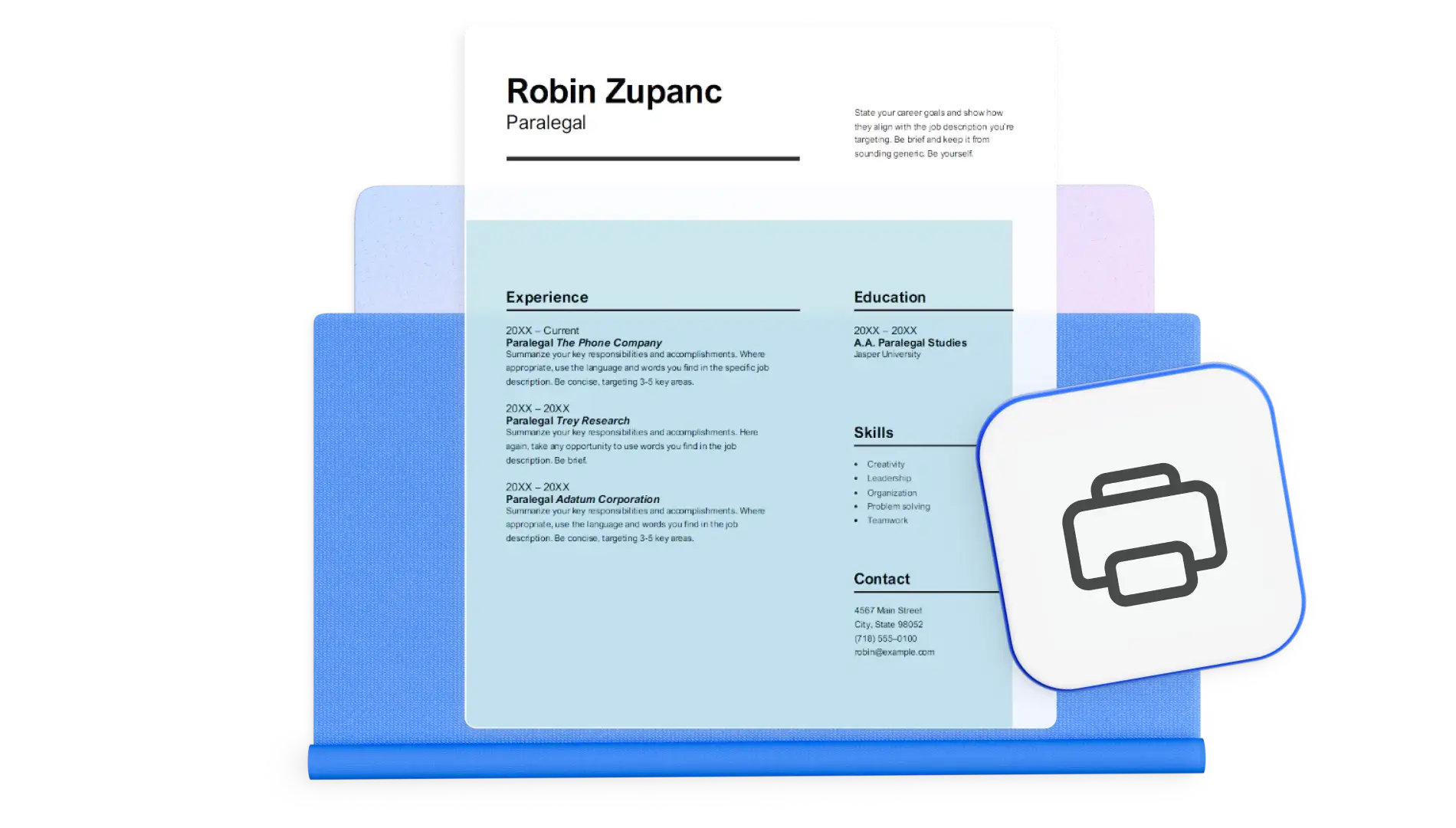
How to create a resume using a template in Word
In your browser, explore Word resume templates
Double click on the free resume template you want to use
Replace the text with your personal information
Save, print, and send your resume as a PDF
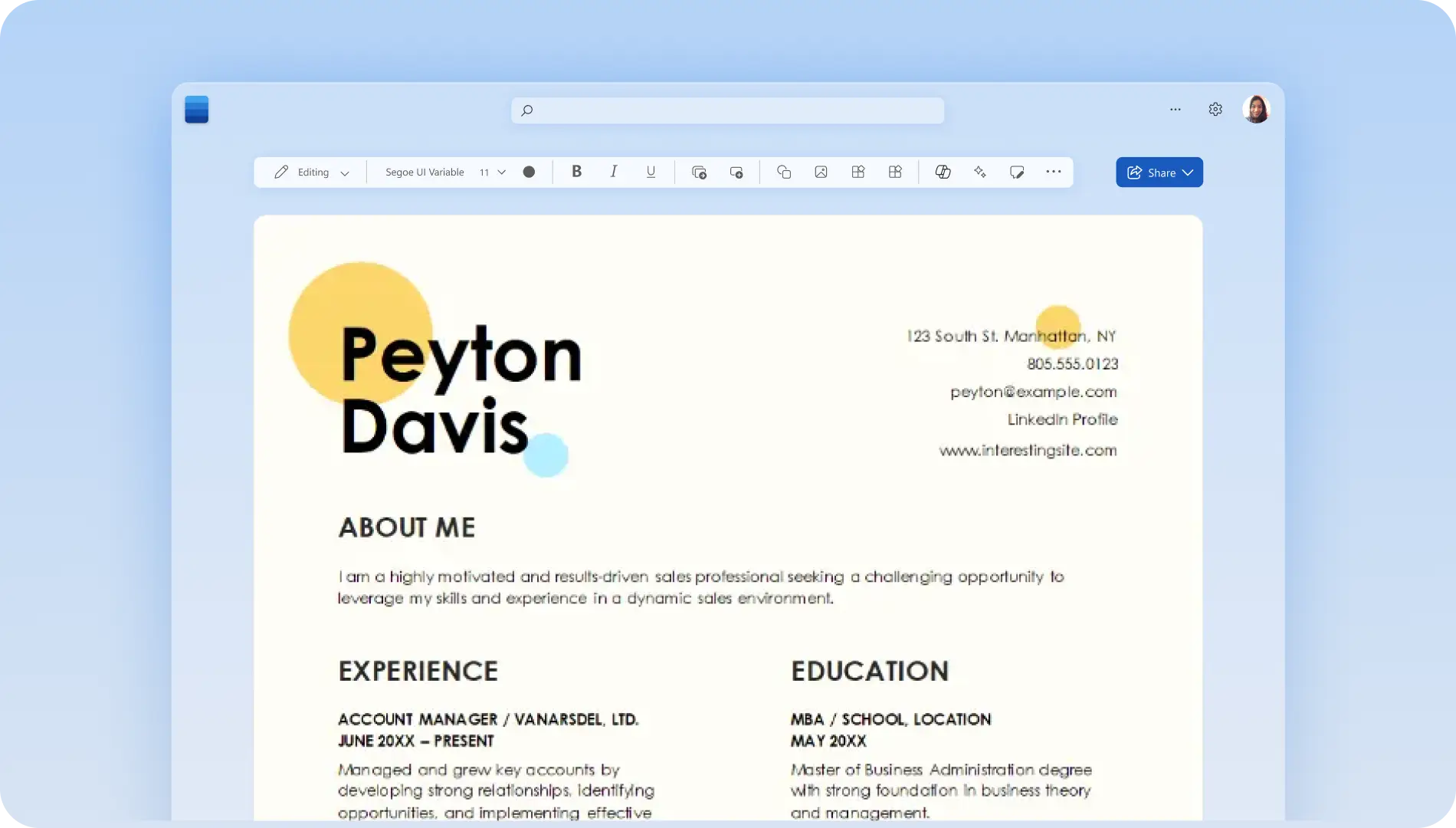
Read our related blogs
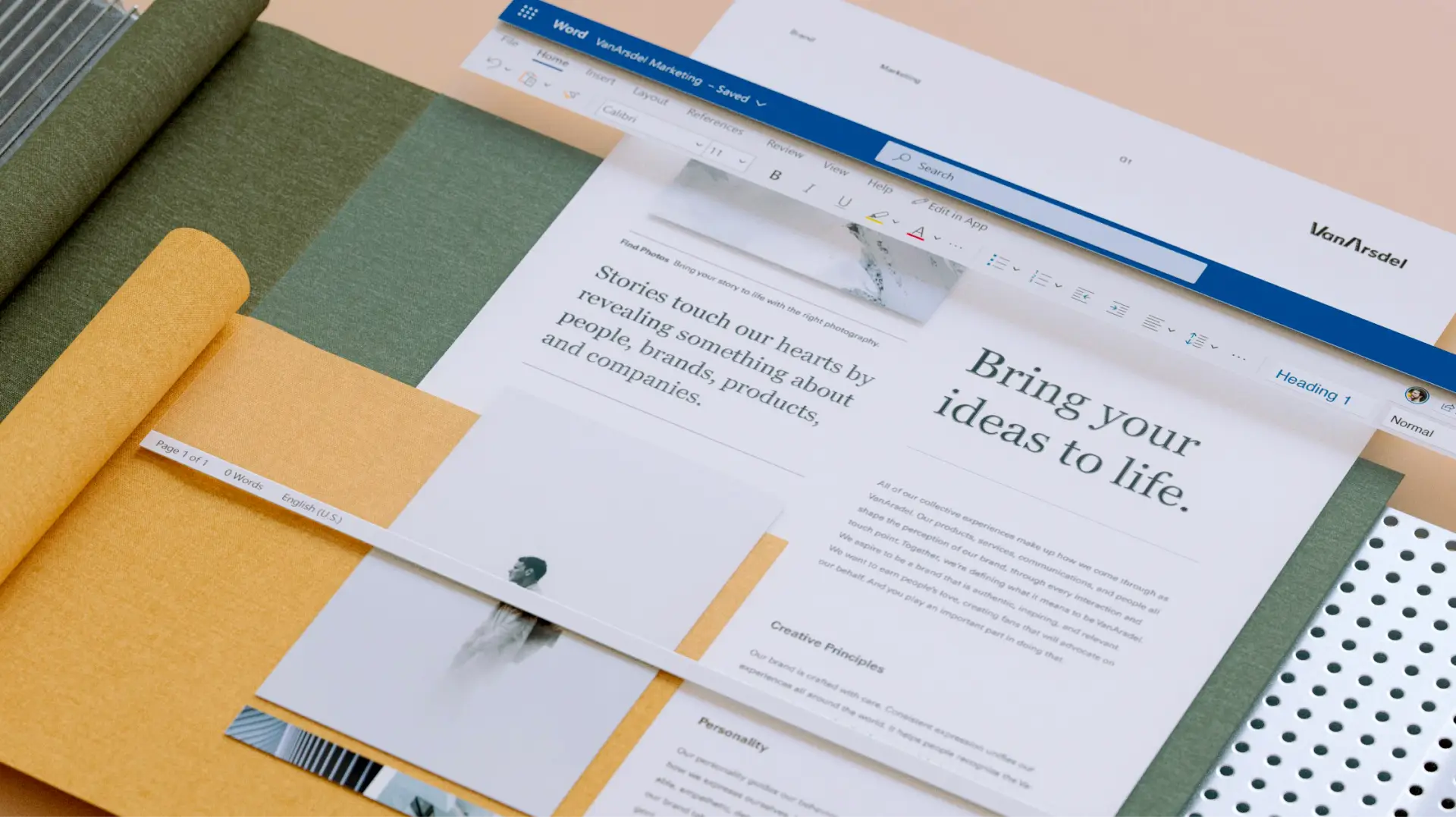
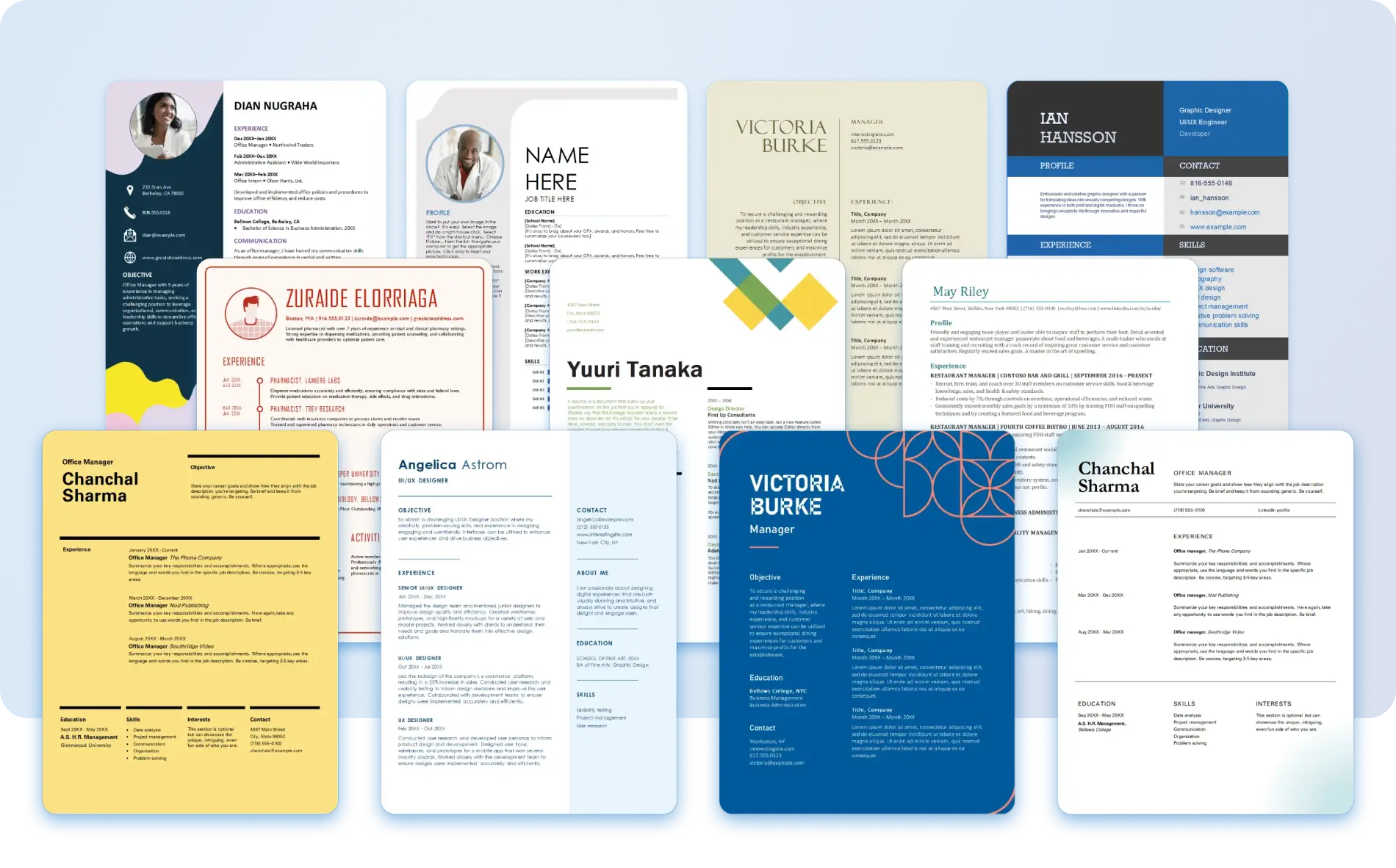
Best resume formats in 2025

How to write a cover letter
Frequently asked questions
How do I save my resume as a template in Word?
How do I choose the right resume template?
Do I need a different resume for every job application?
What job titles and careers are templates available for?
How to improve a resume with Copilot in Word?
How long should a resume be?