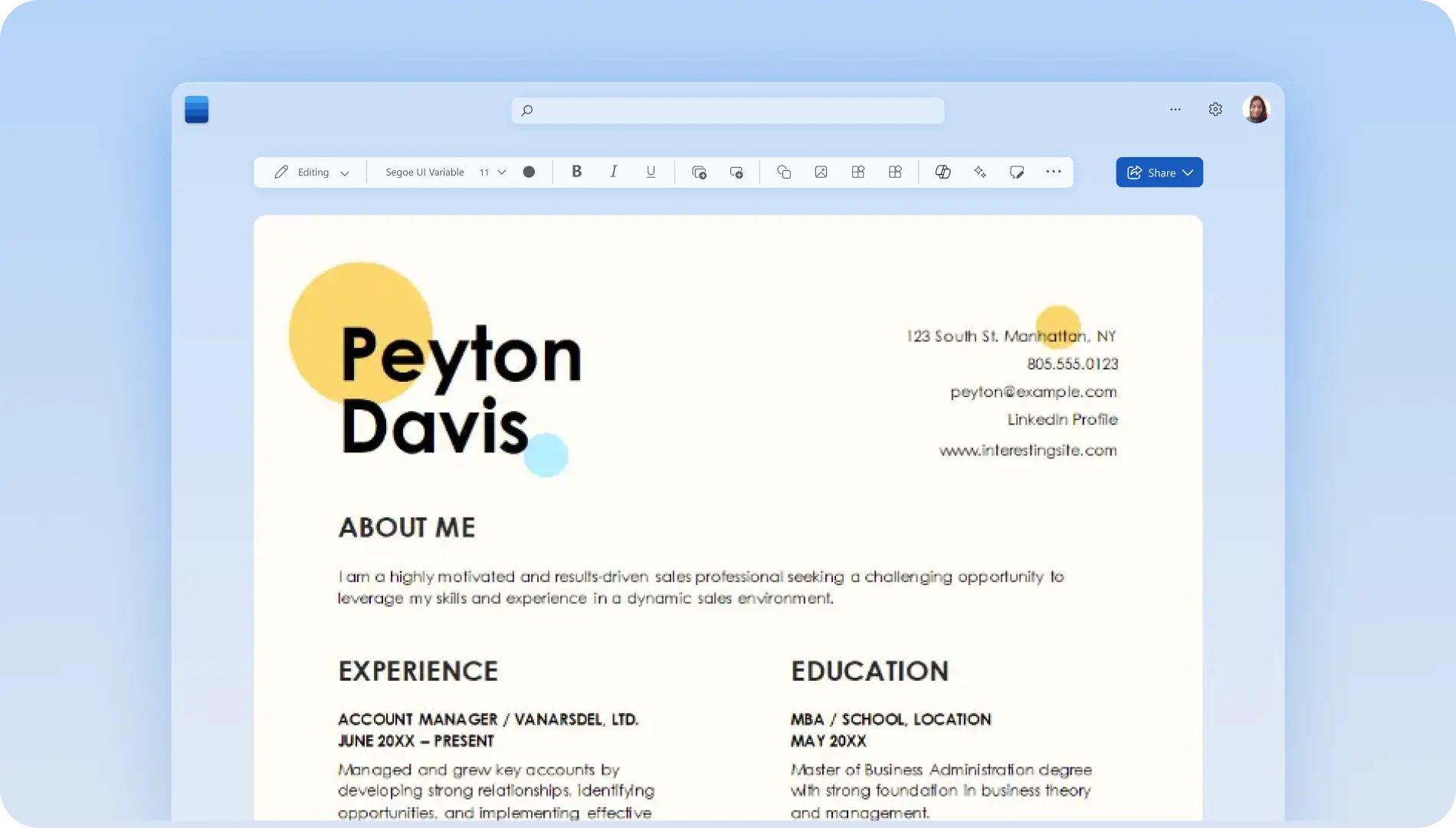Online resume builder
Create a resume that stands out from other candidates using the free resume builder and templates by Microsoft Word.
Make a resume in minutes with ready-to-use templates
Easily customize a professional-looking resume template to download and share with ease. Discover a variety of resume layouts, styles, color palettes, and fonts.
Smart resume maker tools for success
Use ATS-friendly resume templates
Ensure resumes pass through the Application Tracking System (ATS) by using ATS-friendly resume templates. All ATS resume templates in Word are designed with standard fonts, layouts, and clearly labeled headings, ensuring readability and accurate assessment. Find the perfect resume template with job-specific ATS keywords already included.
Apply grammar and spell checks
Write with confidence and maintain credibility by proofreading resumes for spelling mistakes with spell checker. Automatically review resumes to find any grammatical mistakes like incorrect plurals and punctuation using the grammar checker. Improve resumes in no time with AI editing enhancements and suggestions.
Create resumes faster with AI tools
Apply for jobs faster and stay focused on what matters by seamlessly writing a resume with Copilot in Word. Effortlessly ask Copilot to draft a resume outline for you or quickly improve existing resumes with AI. Instantly receive resume keyword suggestions that are tailored to your role-specific skills and job titles.
How to create a resume using a free template in Word
In your browser, explore Word resume templates
Double click on the resume template you want to use
Replace the text with your personal information
Save, print, and share your resume as a PDF
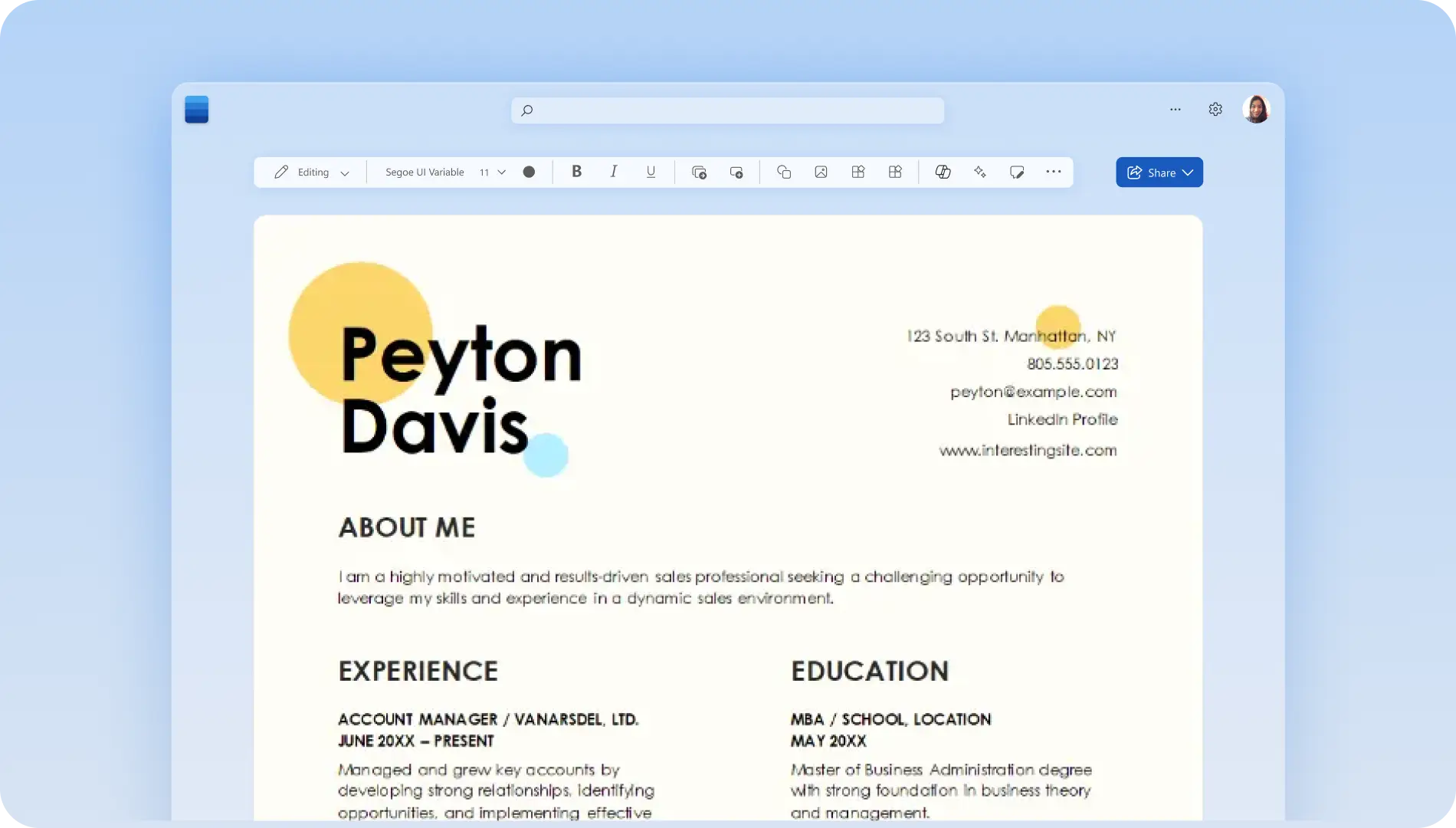
Find a resume template by job title
Build a resume in minutes
Start your job search with a free, professionally designed resume template. Made to suit any industry or experience level, choose from a variety of versatile resume layouts, then let Copilot do the writing and editing for you. Chat with AI to replace placeholder text, optimize resumes with keywords, and suggest missing information. Easily match an existing cover letter or save different versions of a resume online for every application.
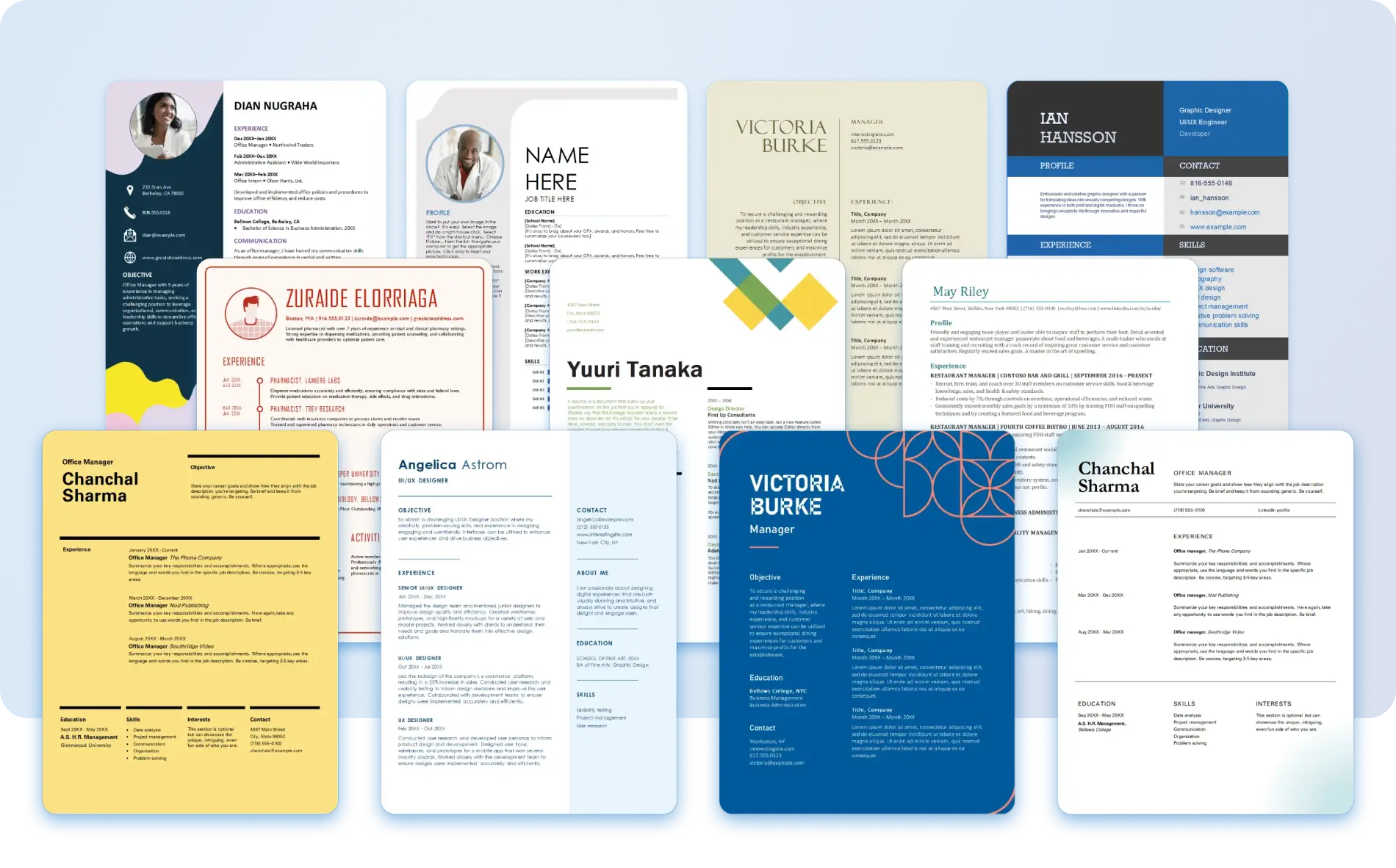
Create a resume with AI
Save time writing resumes by chatting with Copilot to help generate an outline to suit any job. AI extracts your job accomplishments from existing documents saved in SharePoint or OneDrive, emails, or LinkedIn profile to quickly shape a resume with personal details. If you already have a resume, simply ask Copilot to suggest improvements on tone, readability, or copy refinements like clarity, inclusiveness, and vocabulary.
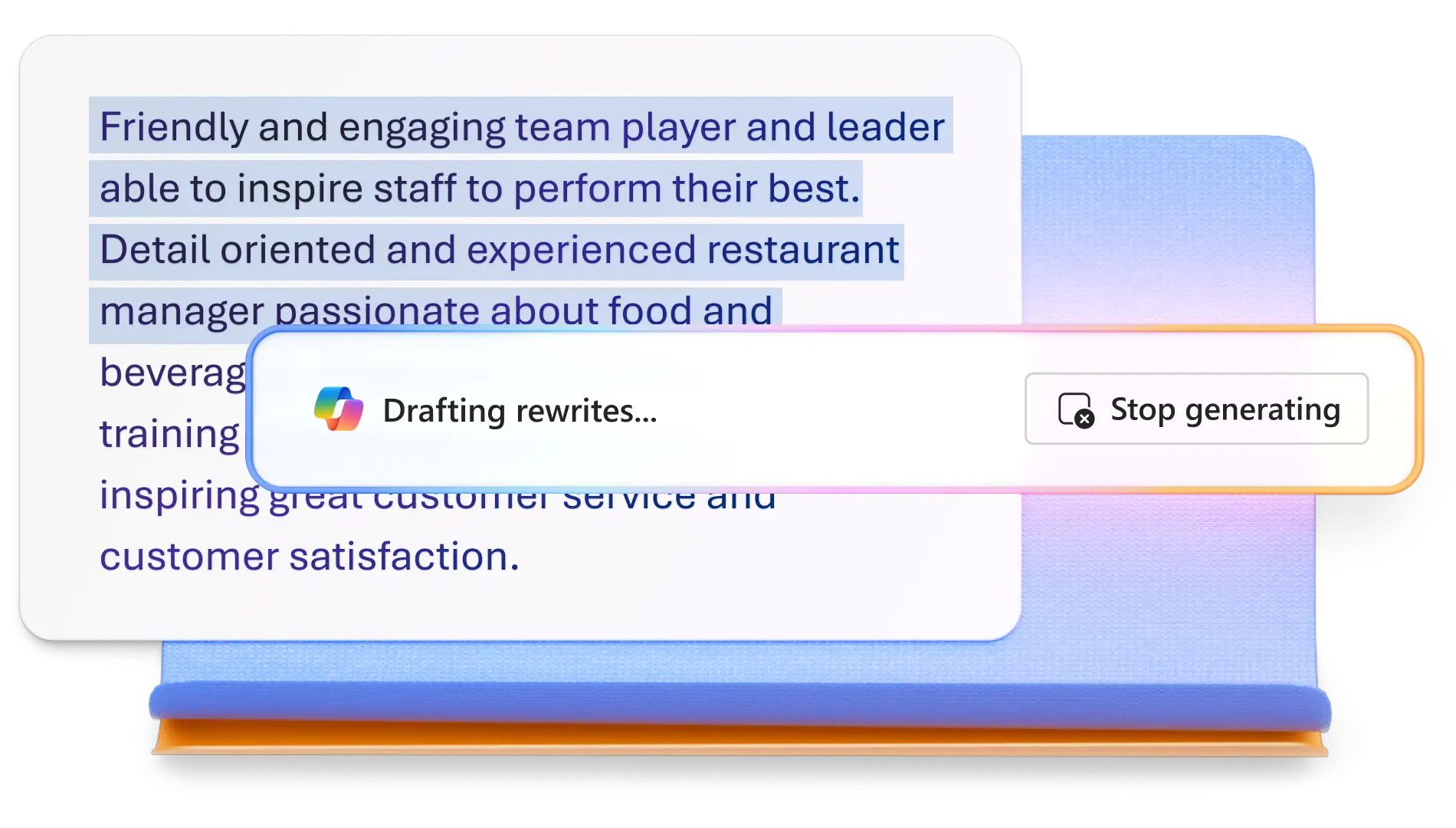
Customize resume colors, fonts, and layout
Personalize resume templates with custom color schemes and fonts that reflect the job type. Use a formal and classic theme for corporate positions, or explore more bold and unique designs for creative roles. Apply two or three complementary colors for a polished and simplistic look, selecting one standard font throughout the resume. Using minimalistic icons can also turn plain resumes into professional, eye-catching documents that speaks to your personality and industry. Don't forget to match your cover letter in the same resume style.
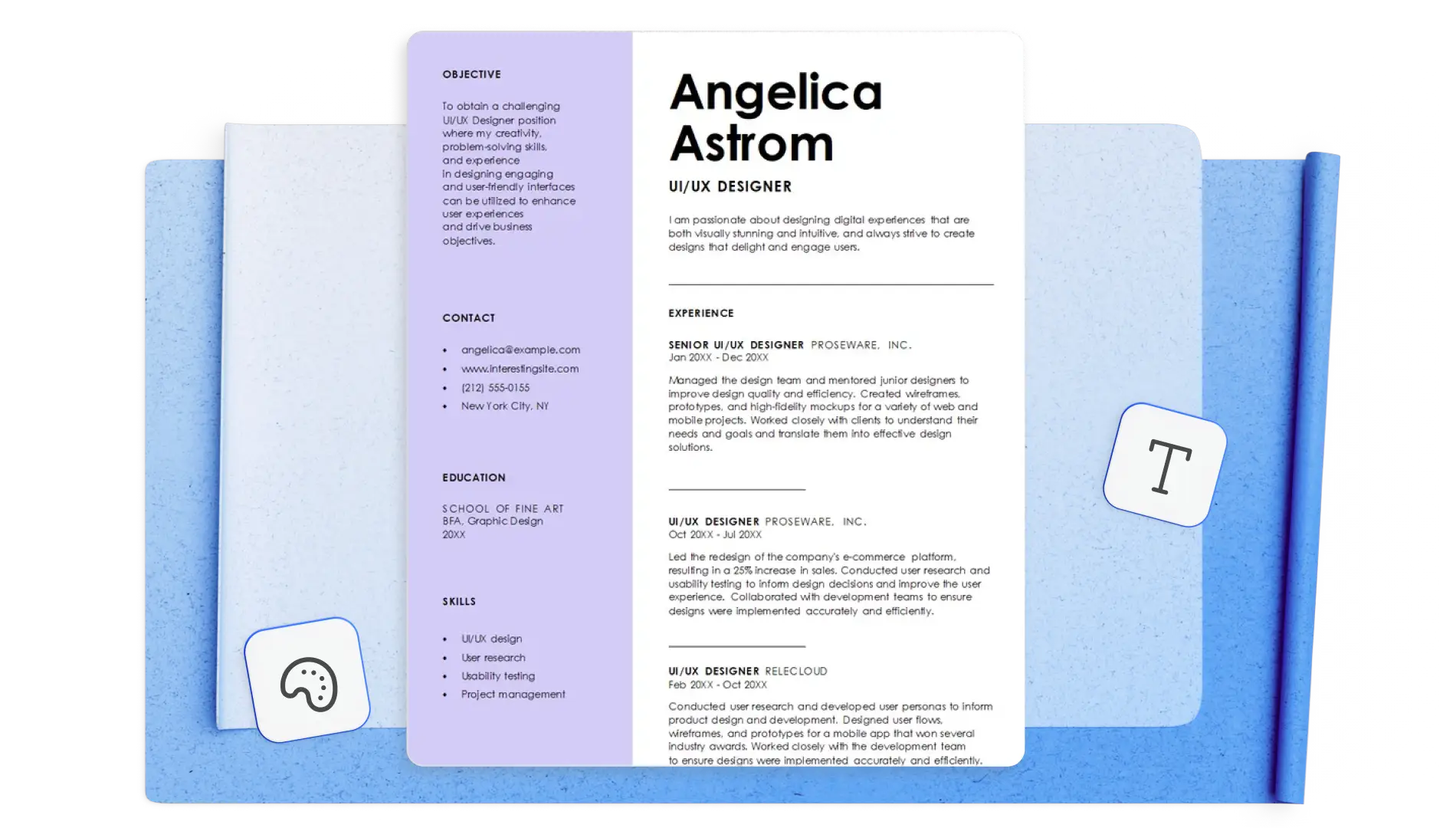
Showcase information that matters
Highlight what matters in each section of a resume by following the template copy suggestions. Choose from different resume formats to best suit a specific job description, experience level, or career path. Simply expand resumes even further with Copilot to identify and fill and gaps in experience or employment shared. If you're applying for your first job, start with a resume template to highlight key skills and important information. AI can further assist with copy improvements to make sure your abilities are showcased clearly.
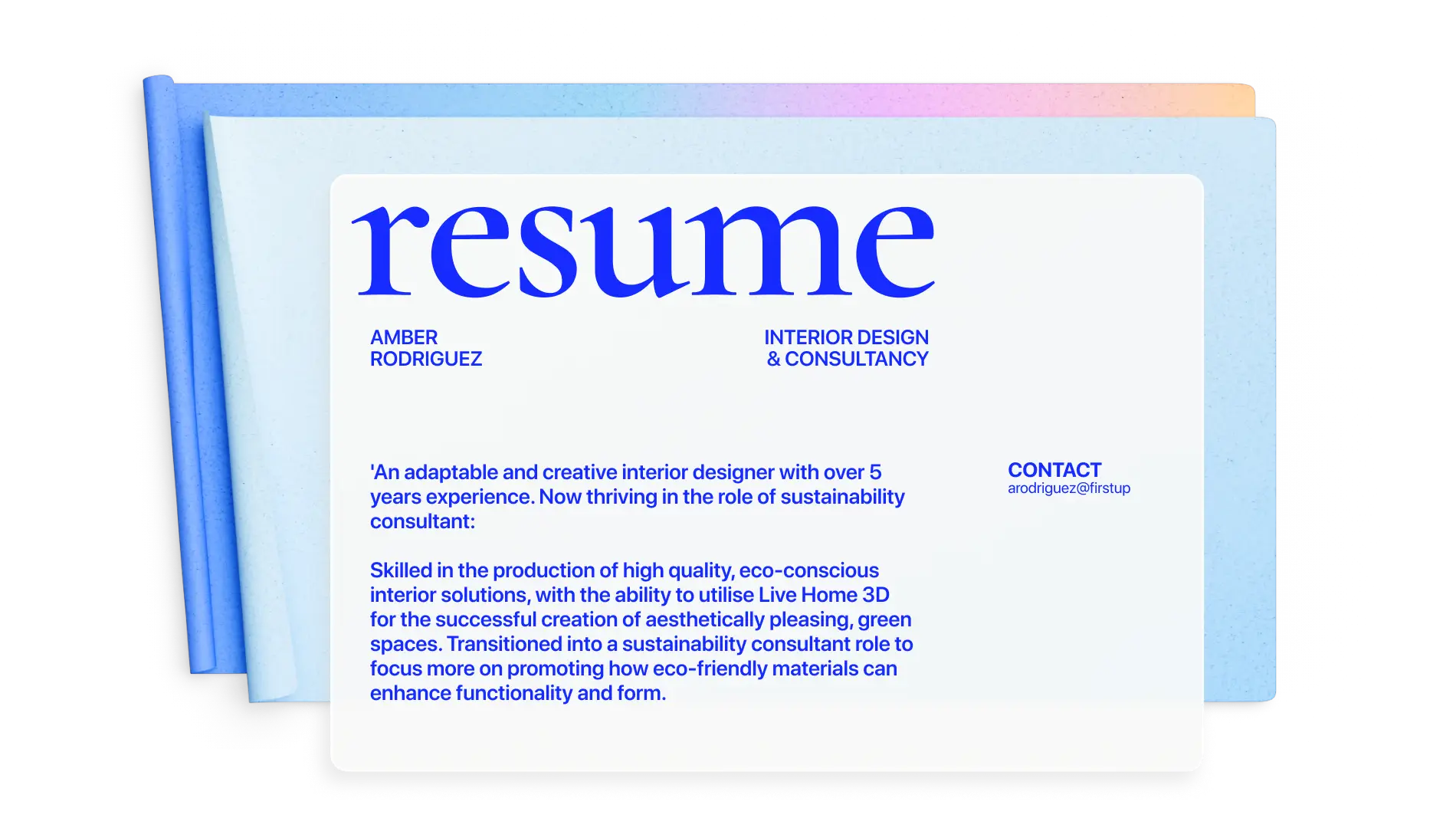
Format a CV or resume for ATS
Create a resume with confidence and ensure documents pass the Application Tracking System (ATS) screening process with ATS-friendly formatting. Use clear section headings, clear bullet points and lists, widely recognized fonts, and a standard file type. If you want to make a resume more concise, try improving copy with document editor. Writing a resume with an ATS-friendly template is the easiest and fastest way to optimize resumes for tracking systems.
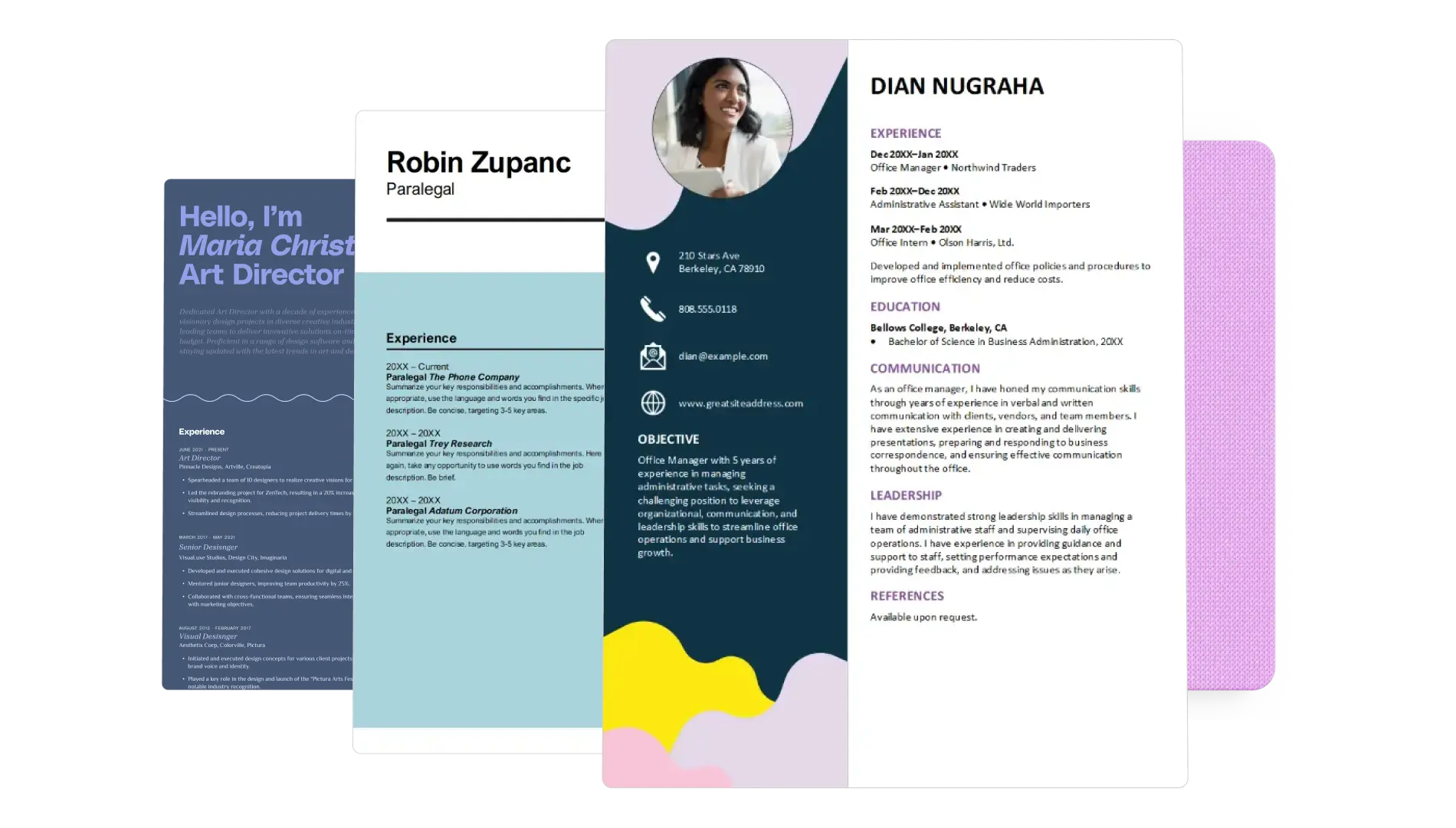
Print and download without limitations
Download and share a resume or CV for free as a document, PDF, or a OneDrive link for access from anywhere. Save time when applying for multiple job opportunities at once by saving a resume as an editable template, so you can reuse, edit, and share instantly.
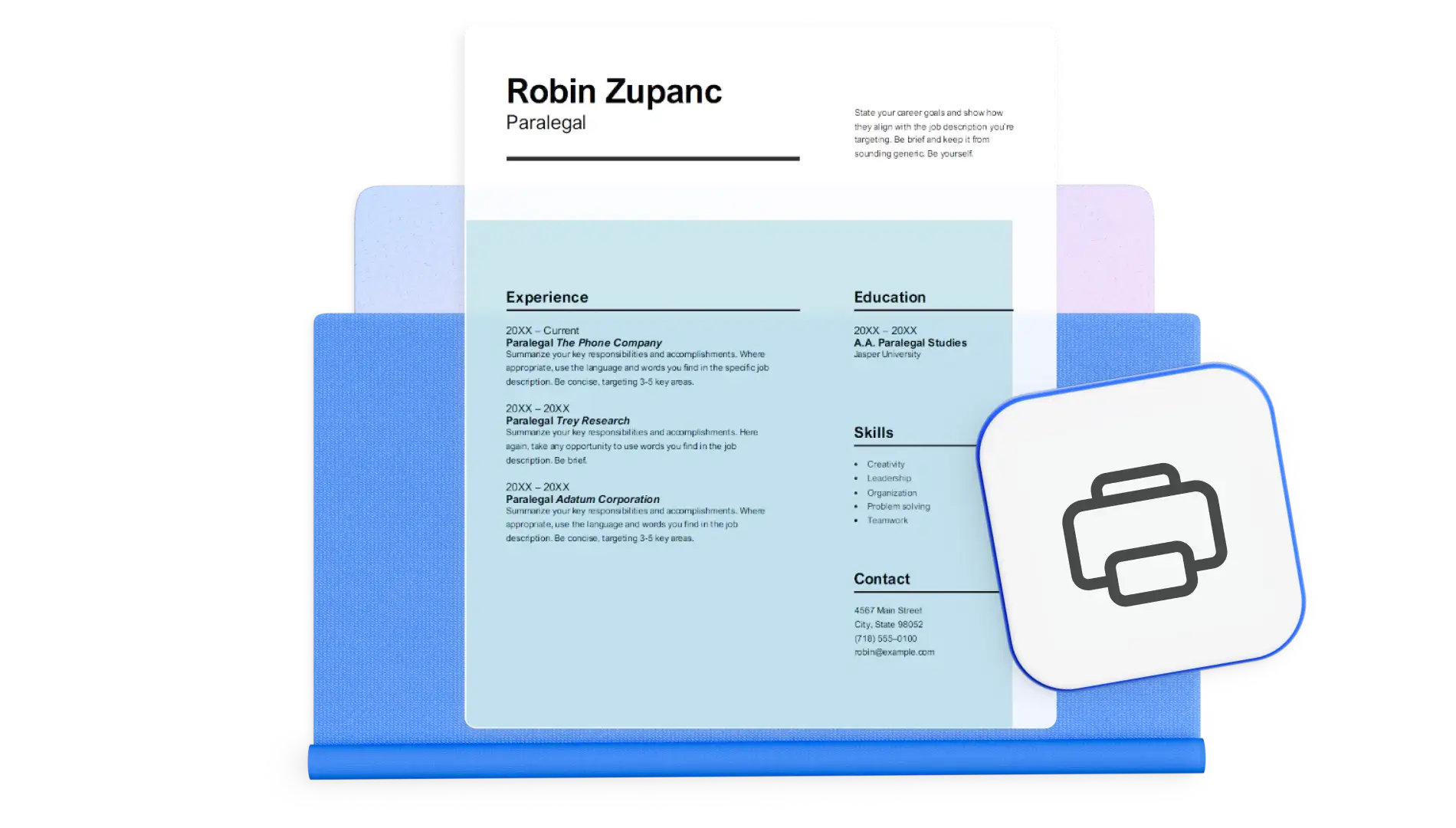
Read our related blogs
Frequently asked questions
How do I save my resume as a template in Word?
To save a new resume made with the resume builder as a template, click on the file button, then click on the save as template button inside Word. This will save the resume document to your device files as an editable template. For more help, explore the blog.
How do I choose the right resume template?
Type in the job title or career you’re looking for into the search function to filter through specific resume templates on the Word homepage.
Do I need a different resume for every job application?
When applying for a new position or job, easily reuse the same resume for different job applications. Make sure to update or edit your resume to showcases specific skills that are needed for each position or job.
What job titles and careers are templates available for?
Word has hundreds of different resume templates available for any profession. Choose popular job titles like accounting, digital marketing, engineering, photography, nursing, healthcare, dentistry, product management, sales associate, designers, and more.
How to improve a resume with Copilot in Word?
If you would like to quickly improve your resume, use the fast and efficient editing capabilities in Copilot. The AI-powered tool can enhance your resume in seconds, by polishing tone, grammar, formatting, and suggesting stronger action verbs within Editor. You can chat with Copilot to make sure your resume fits the job description or role to increase your chances of being noticed and hired.
How long should a resume be?
A resume should usually stay between one to two pages long. If you’re not sure if the length of your resume is sufficient, try creating a resume with an ATS-friendly template, or chat with Copilot to improve readability, relevance, and clarity. All ready-to-use resume templates in Microsoft Word follow the recommended resume layout, format, and structure.