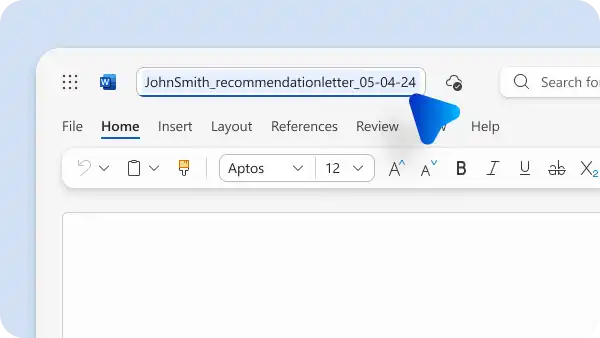On this page
Enhance an applicant's credibility and create a lasting impression with an honest letter of recommendation. Whether you’re a past employer, friend, or educator, help an applicant secure their new role, academic program, or home rental by promoting their true character and skills through a well-written personal reference.
Read on to explore how to write a recommendation letter from scratch or with easy-to-use templates in Microsoft Word.
How to format a recommendation letter
Introduction: start your recommendation letter with a quick introduction outlining your own personal experiences and expertise, as well as defining the relationship you have with the applicant being recommended.
Overview: create a detailed overview of the applicant’s related strengths for the available position or opportunity and how you have experienced them together.
Personal story: share more information about when, where, and how the applicant’s strengths were applied with your personal experiences together.
Closing statement: give a summary of the applicant and share strong reasoning as to why they would be a good fit for the opportunity or position.
Signature: sign off the recommendation letter with your name and contact details for any follow-up enquiries.
Recommendation letter formatting guidelines
Here are some important guidelines to consider when creating a recommendation letter for your applicant:
Select a professional font and consistent size
Write your recommendation letter in an easy-to-read font and size in Microsoft Word. Select from popular fonts like Aptos, Calibri, or Arial, and choose a font size between 12 – 14 to keep your letter professional and polished.
Maintain correct spacing and margins
When writing a letter, it’s important to keep consistent spacing between paragraphs and use appropriate page margins. If you’re typing your letter in Microsoft Word, use the automatic margin ‘normal’ to leave a one-inch space at the top, bottom, and sides of your page. The experts at Word recommend 1 or 1.5 spacing between paragraphs.
Keep the letter to the right length
Try to keep to a one-page letter length where possible, just like a resignation letter or cover letter format. It’s important to only include valuable information and necessary details to avoid letters becoming too lengthy.
Apply a quality check and proofread
Check your recommendation letter for any formatting, spelling, or punctuation errors before saving and sharing. A convenient and easy way to proofread your document is to use Microsoft Editor, which can refine your copy in seconds while simultaneously searching for spelling mistakes. Copilot can also be used to proofread documents if the AI technology is enabled on your account.
Export in the correct file format
When you’re ready to export your recommendation letter, just download your document as a PDF. Save and share your PDF or print your document without leaving the Word app.
Name your recommendation letter
When saving and sharing, be sure to name your recommendation letter in the appropriate format. For example, applicantname_recommendationletter_date.
Recommendation letter writing tips and common mistakes to avoid
Let's look at some tips from the experts at Microsoft Word on the do’s and don'ts when writing a recommendation letter.
Writing tips for recommendation letters
Write in a professional and friendly tone of voice: maintain an approachable and positive tone throughout your letter to develop consistency and credibility. The respectful relationship you have with the applicant should be evident throughout the letter.
Keep your letter formal and concise: it’s important to write your letter in a formal writing style. Use the formal writing style in Microsoft Editor to help refine and correct your document automatically using Copilot. Don’t forget to only include key attributes and experiences of the applicant to keep a concise letter length.
Focus on relevant and important qualifications: research what role the applicant is applying for so you can understand the job role and only include the most significant pieces of information. Share experiences and qualifications that have the greatest impact and relevance to the hiring manager, HR department, or head of department.
Use impactful words to highlight the applicant’s strengths: showcase your applicant’s attributes and strengths that align with the role they’re applying for with meaningful verbs. Try to create impact using words like honored, delighted, significant, memorable, and so on.
Mistakes to avoid when writing recommendation letters
Avoid generalization and hyperbole: only use specific examples of the applicant's strongest character traits and avoid references with no context or relevance. The use of hyperbole in a recommendation letter can also reduce the credibility of the applicant, especially when the claims are sensationalist in nature.
Make sure to introduce yourself: never exclude valuable details in your introduction about who you are and your relationship with the applicant. Not adding these details can reduce the credibility of the outlined letter.
Don’t feel pressured to write a recommendation letter: if an applicant is requesting a letter from you, it’s OK to reject the request if you don’t feel confident portraying the right message. Try to suggest an alternative candidate to provide the recommendation letter instead.
Don’t use a reference without their permission: if you’re the applicant, use a recommendation letter from your previous employer, friend, or teacher only when you have permission to. Make sure to ask the person recommending you their permission to use and send.
How to format a recommendation letter in Word
Whether you’re creating a document from scratch or want to start with a ready-to-use template, write a credible recommendation letter in Microsoft Word. Either create a new blank document or select a polished recommendation letter template that includes standard formatting and outlines for you.
Write a recommendation letter with a template
Open the Microsoft Word app on your device.
Search ‘recommendation letter’ in the search bar then click on the templates category.
Click on a letter template to begin.
Customize the template with your personal information.
Proofread your document with Microsoft Editor or enhance copy with Microsoft Copilot. If you don't have a Microsoft 365 subscription, you can still leverage the power of Copilot at copilot.microsoft.com.
Export as a PDF for easy sharing.
Write a letter of recommendation from scratch
Open the Microsoft Word app on your device.
Create a new document.
Type your recommendation letter in the correct format.
Proofread your document with Microsoft Editor or enhance copy with Microsoft Copilot.
Export as a PDF for easy sharing.
Recommendation letter template examples
Take a look at the best recommendation letter templates you can customize for free in minutes.
Simple recommendation letter
Use this elegant yet simplistic recommendation letter template to help endorse any individual. The clear design and compelling body text example will help you create a letter with ease. Effortlessly adjust the background and text colors to suit your branding and aesthetic.
See it in action: simple recommendation letter template.
Corporate recommendation letter
Stay professional while streamlining the process of writing a recommendation letter with this effective and stylish template. Using a minimalistic and formal design, communicate your letter without distractions. Don’t forget to edit the font and size to suit your needs.
See it in action: corporate recommendation letter template.
Reference letter for professional employee
Create a comprehensive recommendation letter that catches a reader's attention with this chic template. Just customize the text to include your references accomplishments, skills, and contact information, then share directly with the recipient.
See it in action: reference letter for professional employee template.
Employee recommendation letter
Highlight the candidate’s strengths and achievements using this professionally designed recommendation letter template. In an old-school letter style, this pre-formatted template is perfect for professional job references. You can add in your digital signature too.
See it in action: employee recommendation letter template.
Help your applicant secure their new position or venture with a well-written recommendation letter using a free template by Word.
Explore more helpful blogs like how to write a letter of interest here.
Frequently asked questions
How to ask for a letter of recommendation?
If you’re not sure who to ask or how to ask for a recommendation letter, consider selecting an individual that you have a strong relationship with. Ask your referee via email or phone call if you have their personal details. Give at least four to six weeks' notice before the deadline date to allow for busy schedules and workloads.
How long should a recommendation letter be?
Aim to keep your letter to a one-page maximum to avoid lengthy text. Use a ready-to-use letter template in Word to help you format your letter.
How should I deliver the letter of recommendation?
Some HR departments and managers prefer a copy of the letter to be emailed, but others require a sealed and signed letter. Make sure to ask the applicant what the appropriate sending method is.