Word counter
Quickly check the word count of online documents and ensure they meets any length requirements with Microsoft word.
Use the free online word counter in Word
View your document’s word count at any time within Word for the web. Click the word count for additional stats including characters, paragraphs, and overall readability.
See word count at a glance
Look in the bottom-left corner of the page in any Word document to see real-time word count. As you write, the word count total updates automatically without the need for additional shortcuts to view.
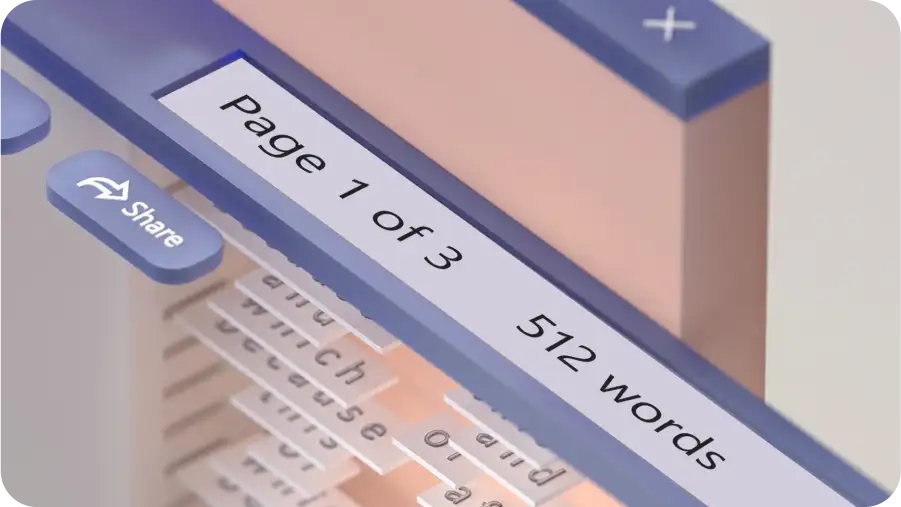
Get character count and more document stats
Select the word count to see the total number of characters (with and without spaces), paragraphs, and the time to read and present your document. The Flesch-Kincaid readability and Microsoft Editor scores also provide tips to improve the flow of your document and reader comprehension.
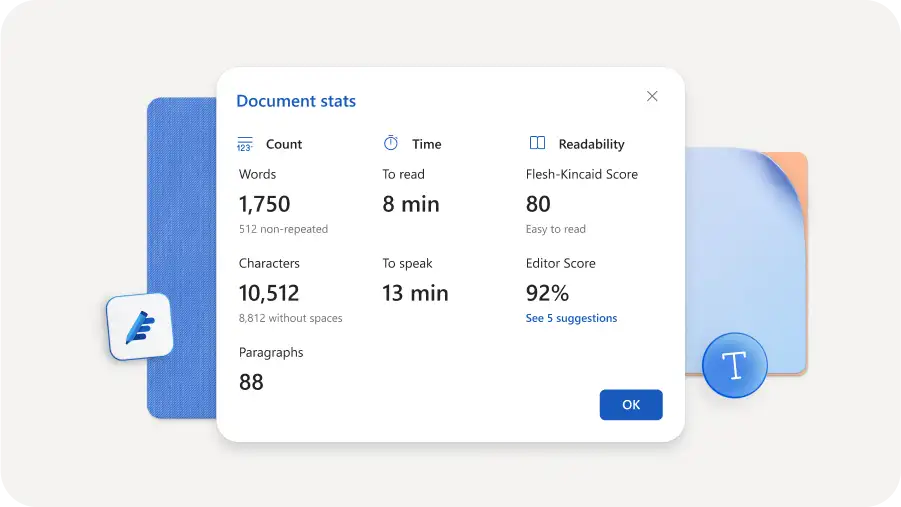
Check word count by section
Highlight any section using your cursor to see the exact word count. Check the word count for a single phrase, sentence, or paragraph in a quick glance. Select the word counter to see other document stats for that section.

Evaluate length for essay requirements
Track a document's progress against word count specific submission requirements. The word counter will provide insight if the document requires more or less words to meet the benchmark.

Optimize social media character counts in Word
Plan social media posts and ad copy with optimized character limits for each platform. Test different content lengths, and plan out a batch of posts with an optimized length in Word to save time.

Achieve writing goals faster
Keep momentum going when writing a large document, like a book, newsletter, or dissertation with the word counter. Pace yourself with daily word count goals to break the project into manageable pieces. Highlight sections to see how much you’ve done per week or month.
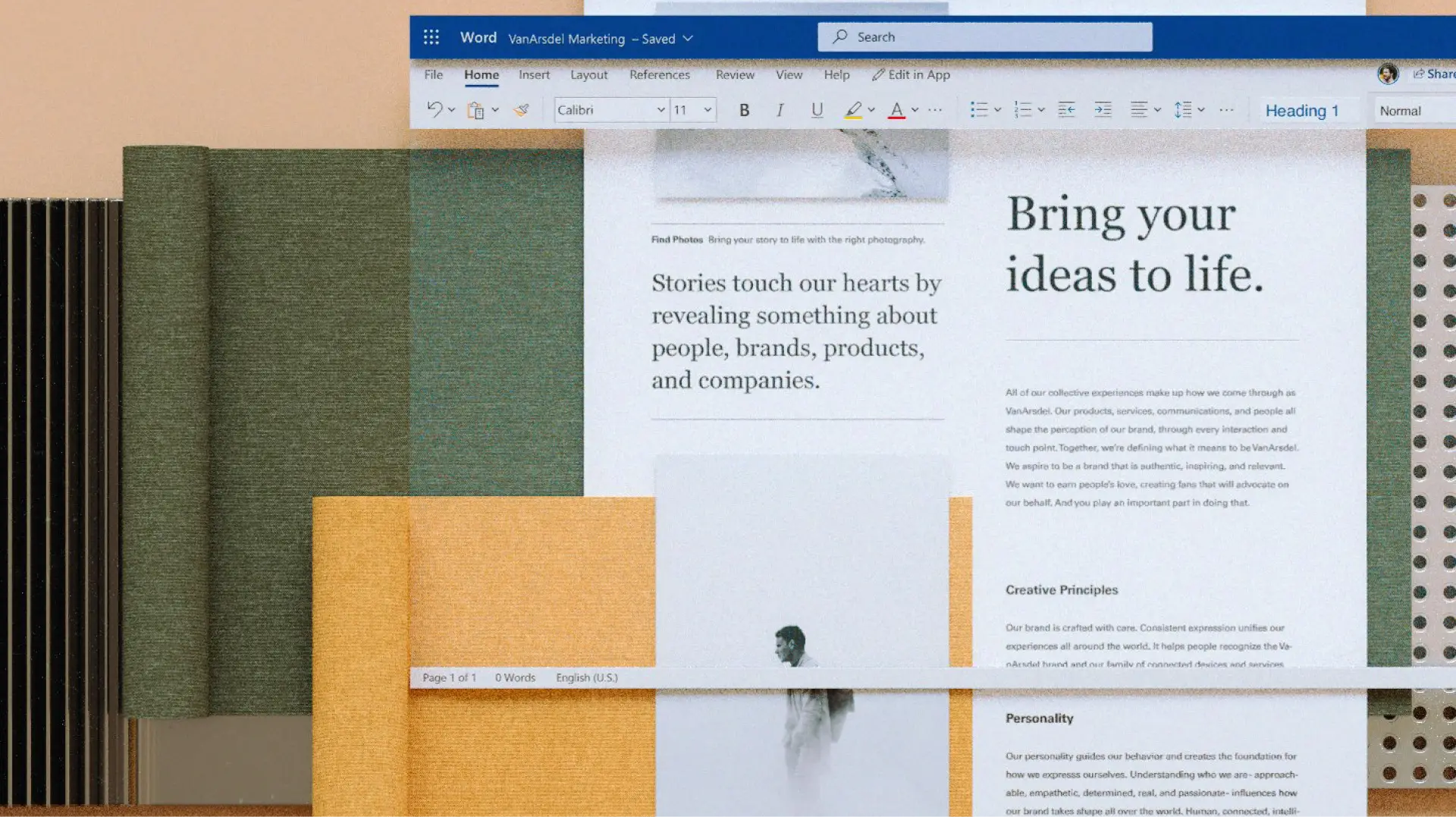
Send documents to clients with accurate word counts
Ensure accurate price-per-word document writing payments with word counter stats in Word. When the recipient opens your Word doc in editing mode, they can view the word count to verify its length.
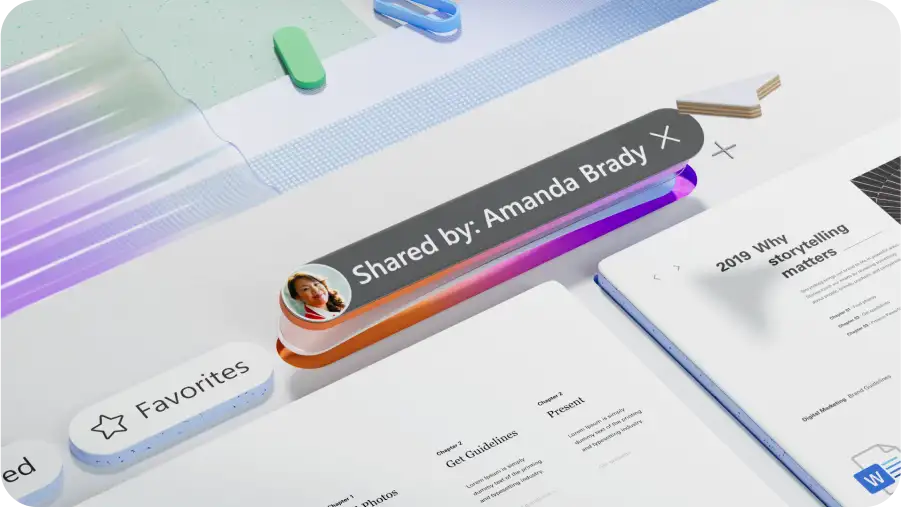
Helpful and accurate word counter for all users
Students: double-check while writing essays and papers.
Researchers: quickly condense lengthy papers into abstract documents.
Social media marketing managers: effortlessly write optimized post and ad content across all platforms.
SEO teams: easily create short and long-form blog articles, posts, and landing page content.
Freelance writers: accurately count words and characters to generate correct invoices.
Prospective employees: ensure job application forms and CV submissions meet requirements.
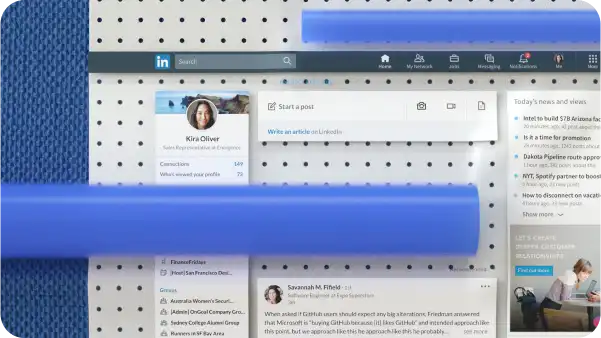
How to check word count in Word
Begin a Word document online or on desktop
Start typing or paste your content
Look in the bottom-left corner to see the word count in the status bar
Highlight a section to see its word count
Click on the word count for more document stats like character count
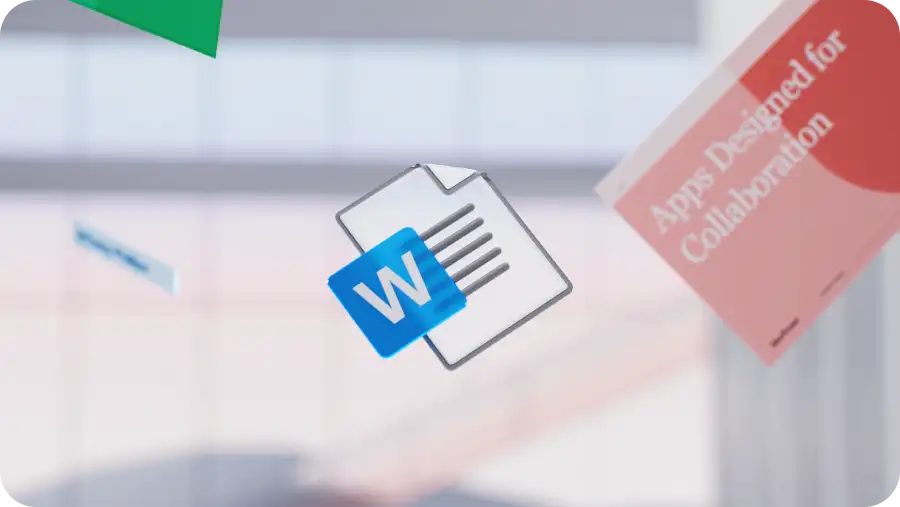
Read more
Frequently asked questions
Does word count include references or citations?
Total word count doesn’t include references at the end of your work, but it does include in-text citations and quotations. For example, Word doesn’t include endnotes or footnotes when calculating word count, but it does include quotations and in-text citations.
How many words equals one page?
A rule of thumb is 250 words equals one double-spaced U.S. letter-sized page while 500 words equals one single-spaced page. In other words, a 1,000-word paper could be two single-spaced pages or four double-spaced pages.
How do I count word frequency in Word?
You can calculate word frequency in Word by pressing control + F or command + F keys simultaneously to search for a term in your document. Use the Find option in the navigation tab. Then, divide the number of found words by total word count to get its frequency.
How do I get a character count in Word?
Click the word count in the bottom status bar or click the Review tab and then the Word count icon. You’ll see characters with and without spaces in the document stats window.
What are the character limits on social media platforms?
Character limits are 2,200 for Instagram captions, 280 for free X users, 25,000 for X Premium users, 3,000 for LinkedIn posts, 500 for Pinterest descriptions, and 4,000 for TikTok captions. However, optimal lengths can vary depending on your niche and audience.


