
Spell checker
Quickly check the accuracy of your document's spelling with instant corrections for...
Refine writing with intelligent grammar suggestions and context-aware corrections for free with Microsoft Word.
Turn good writing into great writing with advanced AI-driven proofreading. Whether you're crafting professional business letters, submitting an essay, or creating a resume, Word intelligent grammar checker enhances the clarity and accuracy of your writing, helping you produce polished, mistake-free text in seconds.
Get instant feedback as you type with real-time corrections that highlight errors and suggest improvements. With advanced AI-powered language processing, the Word grammar checker refines sentence structure and enhances fluency, so your writing sounds natural and professional.
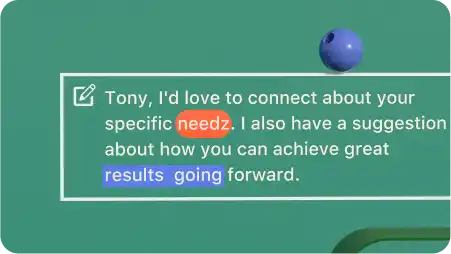
Rather than relying solely on rigid grammar rules, the Word free grammar checker analyzes the context of your sentences. It understands how words function within a sentence and tailors its suggestions accordingly. This approach preserves your unique voice and intent while improving clarity, ensuring that your writing remains natural and engaging.
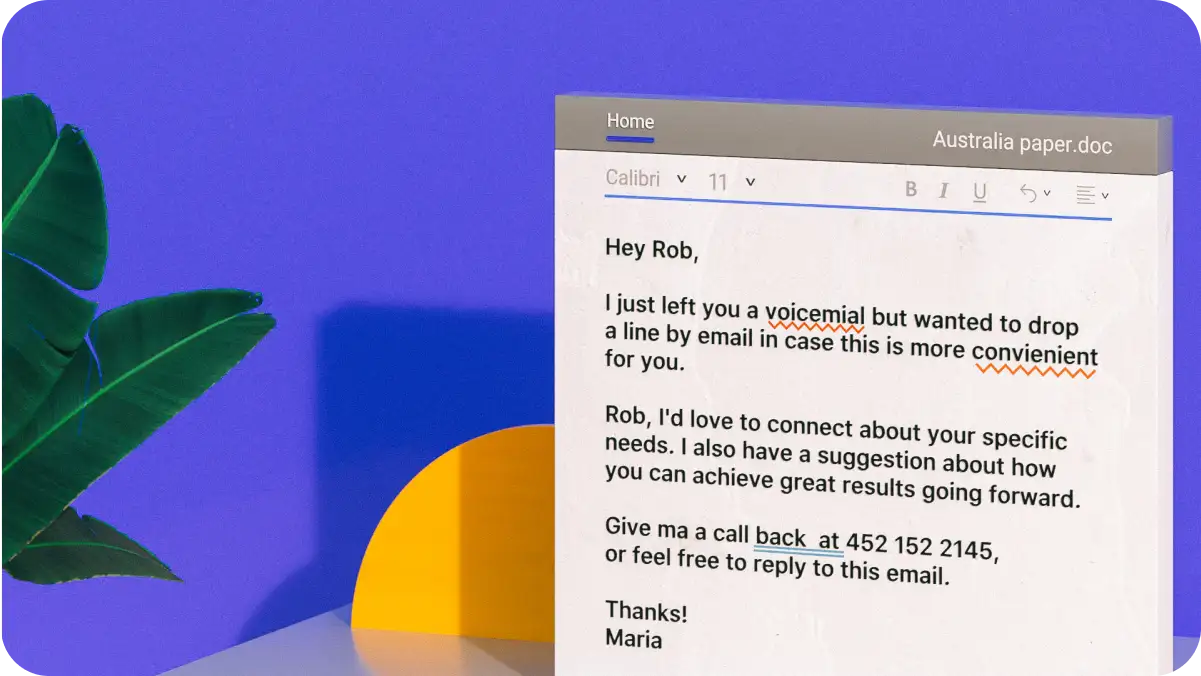
Writing for a global audience? Whether you're using US, UK, Canadian, or Australian English, or writing in another language, the Word grammar checker adapts to regional grammar differences. It recognizes dialects, phrasing nuances, and stylistic preferences, providing precise corrections that resonate with your audience.

Each correction includes a clear explanation that helps you refine your wording and sentence structure. This educational aspect not only fixes the error at hand but also empowers you to improve your writing skills over time. With every edit, you learn the nuances of language usage, making you a more confident writer in the long run.
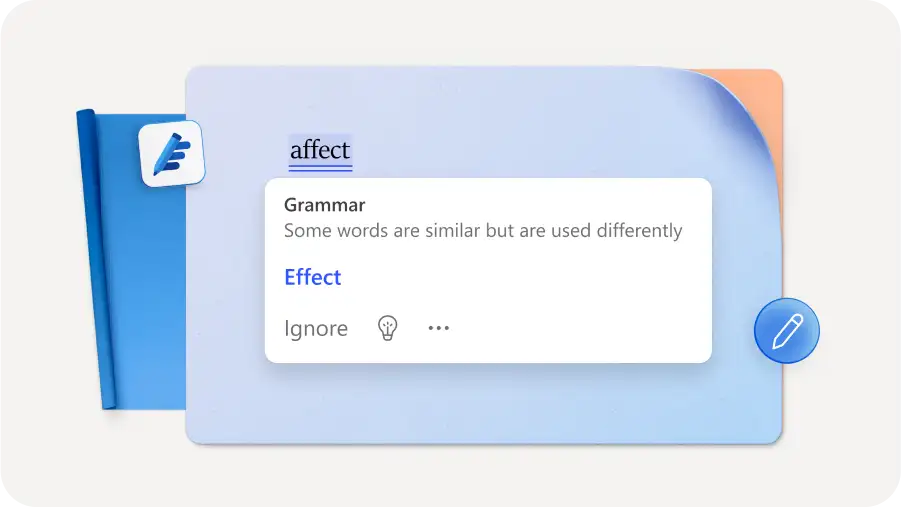
Your writing stays yours. The spell checker tool processes text locally, ensuring complete privacy and security. No sign-ups, no data sharing—just a secure, efficient grammar checker that lets you focus on writing without concerns about confidentiality.
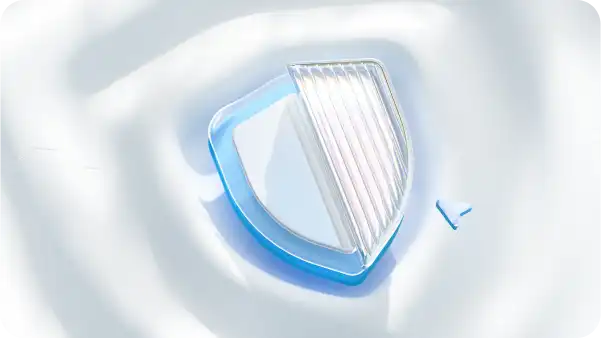
Professionals: craft error-free training materials, letters, and newsletters quickly.
Students: submit assignments and essays with confidence.
Content creators: elevate blog posts, articles, and social media updates.
Businesses: streamline workplace communication with polished emails, reports, and business proposals.
Global users: communicate across borders with support for multiple languages.
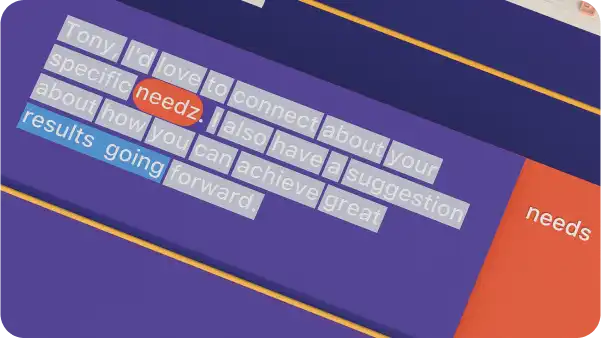
Enter your text: type or paste your content into your Word document.
Receive instant feedback: Word grammar checker scans your text in real-time. It detects grammar, punctuation, and spelling issues and provides clear suggestions.
Learn and improve: unlike basic spell checkers, our tool explains each correction, helping you understand the rule behind the change.
Apply edits with ease: accept AI-powered suggestions and refine your text instantly.
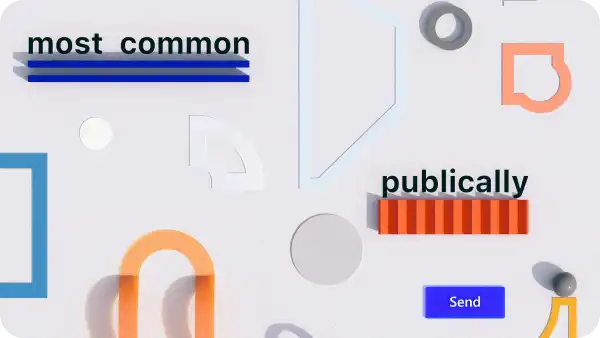
Simply type or paste your text into your Word document. The tool instantly highlights issues and displays suggestions for you to review and apply.
The grammar checker detects grammar, punctuation, and spelling errors while offering context-driven improvements for clarity, tone, and overall readability.
Yes, you can use Word grammar checker without any registration or additional downloads. It’s designed to be accessible and user-friendly.
Absolutely. The Word grammar checker system supports various languages and dialects, ensuring that your writing is accurate no matter where you are or whom you’re addressing.
Each correction comes with a brief explanation, so you not only fix errors but also gain insights into the rules behind them, enhancing your future writing.