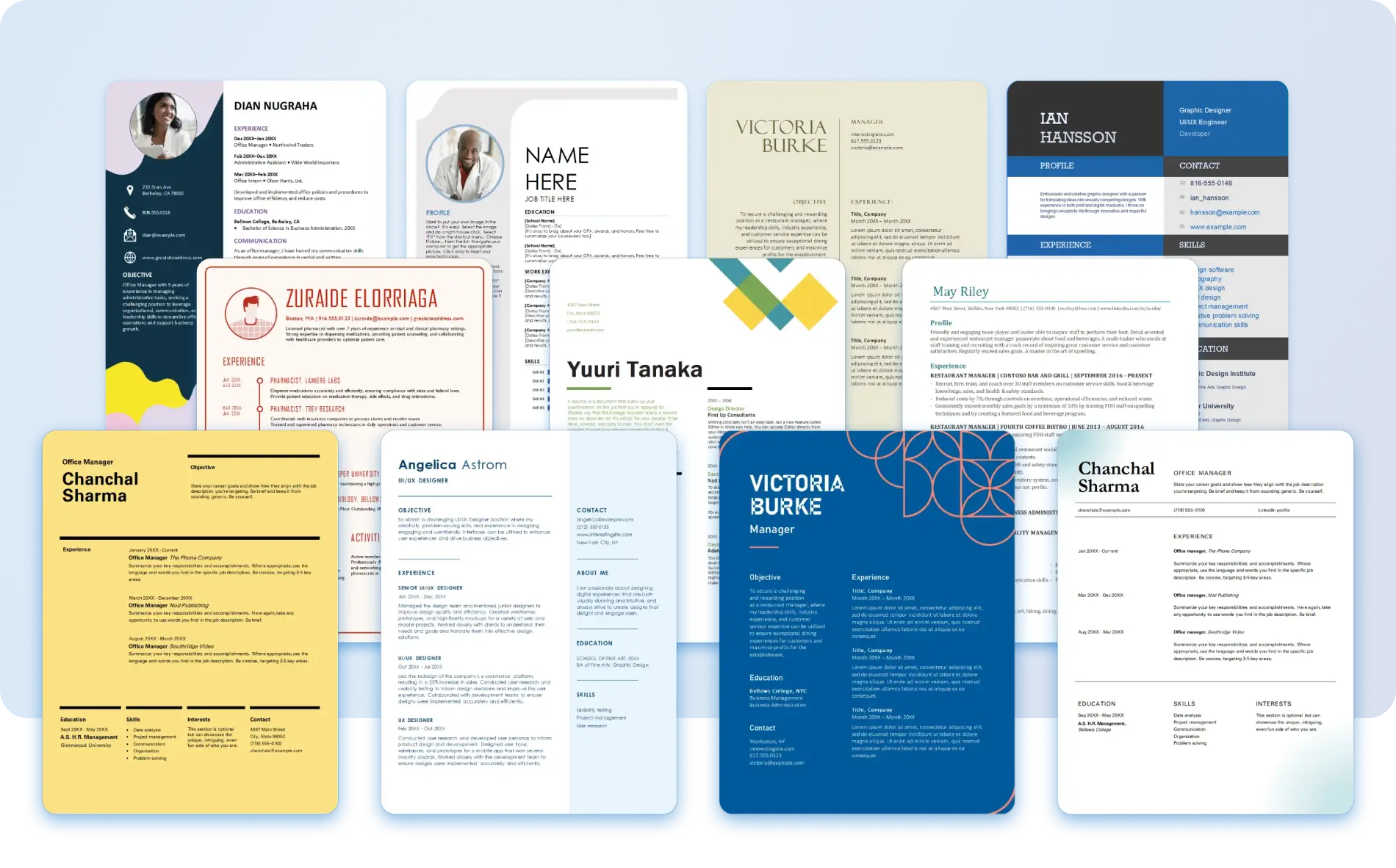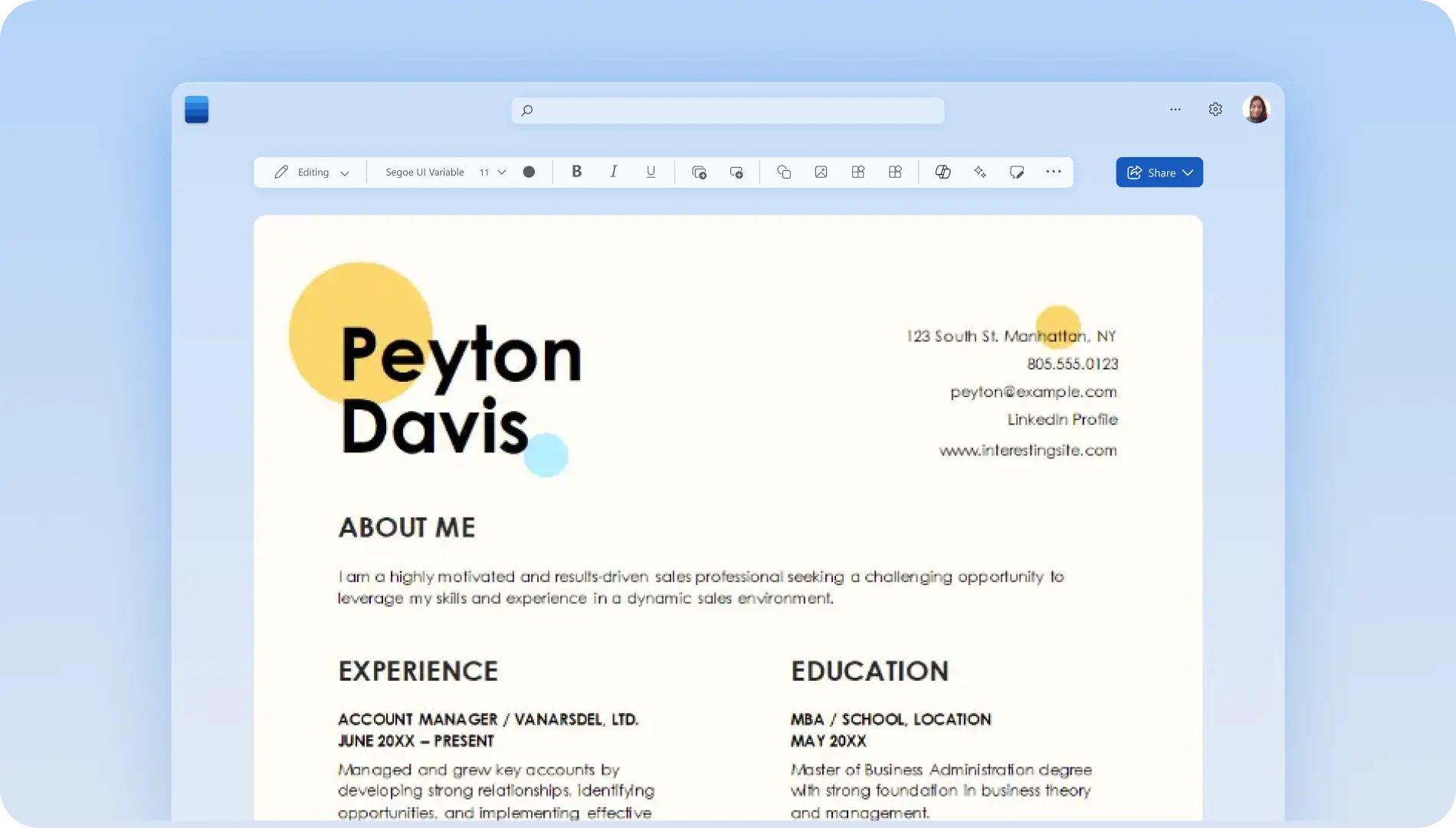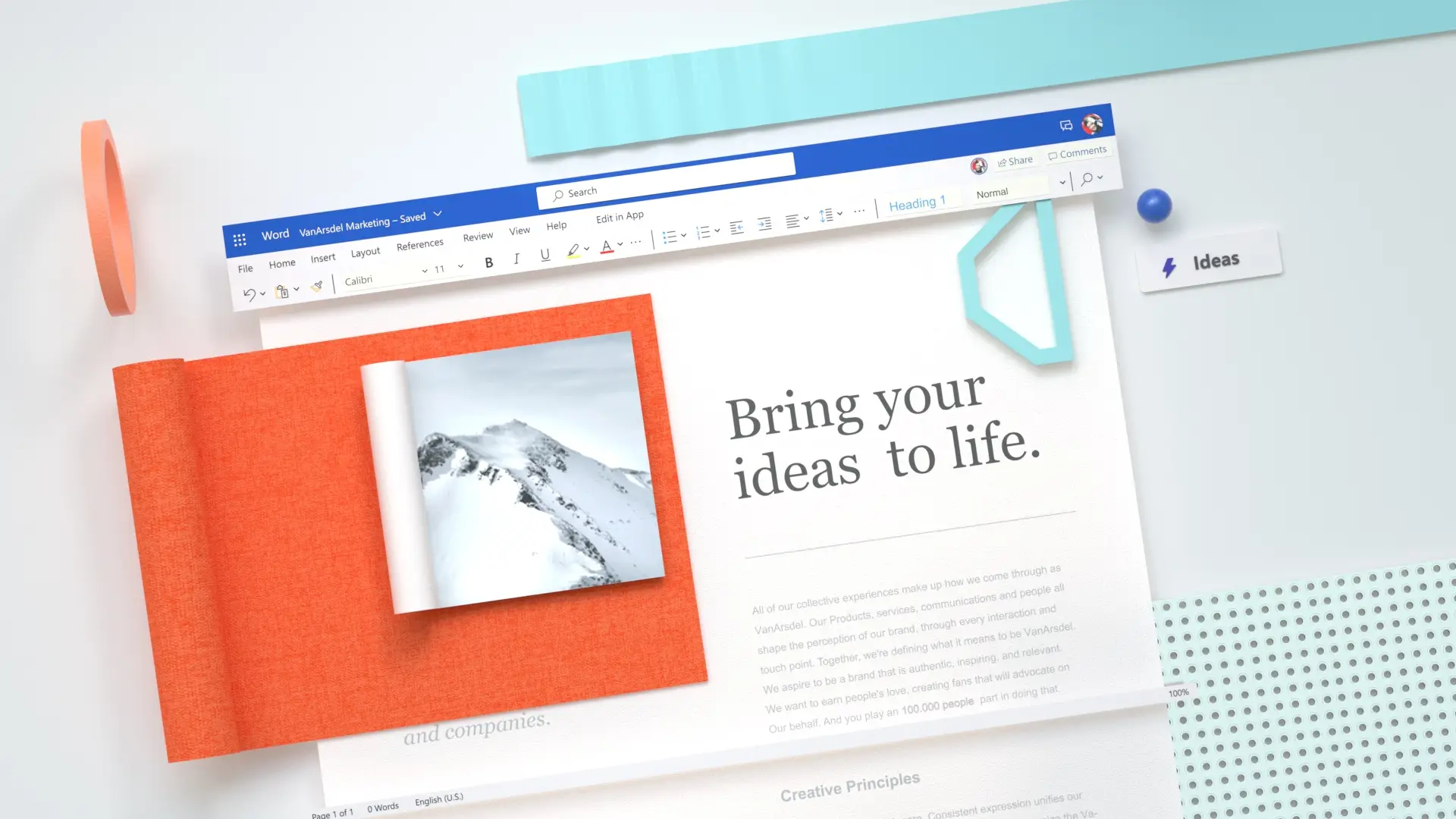On this page
Your resume is a powerful tool to pitch your skills and secure your dream job. Effectively communicate your career story to recruiters in 2026 using one of the three tried-and-tested resume formats–chronological resumes, functional resumes, and combination resumes.
This guide walks through how to choose the right format based on your skills, experience, and role type. It’s also coupled with proper resume formatting and Microsoft Copilot tips, so you’ll be well-equipped to create an ATS-friendly resume using the Word resume builder.
Chronological resumes to highlight work experience
Present your career journey from your most recent job and work backwards using a chronological resume. This traditional resume format is a great choice for those with a consistent work history as it can showcase achievements and career progression clearly. It’s a good choice for mid-to-senior level candidates who can clearly demonstrate how their responsibilities have increased with each role.
This common format is easy to scan by Applicant Tracking Systems (ATS) too. ATS is a software used by employers to filter, manage, and rank job applicants so the most relevant resumes reach recruiters, so a chronological resume a reliable layout.
Tips to write chronological resumes
List your job role, company name and employment timeframe clearly, including any career breaks.
Include part-time roles, freelancing or volunteering if it aligns with the job role.
Mention your core achievements in every role with metrics to demonstrate your growth and impact.
Spotlight the highest education level prominently, especially if it directly supports the position you’re targeting.
Combine keywords from the job description into the executive summary to stand out to recruiters.
Copilot tip: review the job role and ask Copilot to summarize key points that match your work experience. Next, chat with Copilot to draft a chronological resume outline based on your needs or an existing file.
How to know if chronological resume format is right for you
Review your work history: create a chronological resume if you have a long list of job roles in the same field with no gaps.
Review the job role: if you’re applying for a job role in the same field you usually work in, then confidently use a chronological resume.
Review your career stage: choose this resume layout if you have a lot of work experience to write about. If you’re entry-level in a field or early in your working career, the chronological resume format might not be applicable for you as it will look sparse.
Key takeaway: if you have a strong work history and want to showcase your career progression, a chronological resume may be the best choice.
Functional resumes to highlight skills
Focus your skills, abilities and strengths rather than work history when using a functional resume. This popular resume format has a layout based on skill sets, so it’s ideal for those with diverse working experience in different professions, such as consultants and freelancers. It’s a good resume layout for anyone wanting to change careers or hide gaps in their employment as well.
Candidates can pitch their accomplishments in a way that is easy for recruiters to understand and appreciate. However, this resume format is not always easy to scan by the ATS, so be sure to use relevant keywords to pass the initial screening.
Tips to write functional resumes
Start with an objective statement on top to express your personal career goals, ensuring it aligns with the role instead of a broad professional summary.
Tailor the functional resume for each job application, focusing on the most relevant skill sets for each role.
Use skills-related keywords listed in the job advertisement to improve the resume ATS score and increase your chances of an interview.
Write about your transferable skills and process-related changes to show your impact across different businesses.
Group key achievements under a skill category, rather than by job title, to tell a cohesive story.
Copilot tip: review the job role and ask Copilot to summarize key points that match your work experience. Next, chat with Copilot to draft a chronological resume outline based on your needs or an existing file.
How to know if functional resume format is right for you
Review your work history: if you have gaps in employment or varying job roles across different industries, a functional resume is a good fit for you.
Review the skill requirements: use a functional resume when the job ad emphasizes technical and soft skills rather than minimum years of work experience in a specific field.
Review the company culture: check the company’s history, website, and LinkedIn page to understand if they would prefer a traditional resume or creative resume.
Key takeaway: if you're changing careers or have gaps in your employment history, a functional resume may be a better fit.
Combination resumes to show work history and skills
A modern resume choice is the combination resume format, also known as the hybrid or targeted resume format. This begins with a summary of your skills and achievements, followed by a chronological list of your work experience. The format is best suited for candidates that want to provide examples of how they used valuable skills in different roles, as their career evolved.
This resume format gives an opportunity to share a narrative of your ability to contribute in different ways, especially if you’re changing careers or have a job history in different professions.
Tips to write combination resumes
Edit your resume to fit in one page so both skills and experience are obvious immediately.
Re-write any resume sections to suit the skills required in the job ad if you have them.
List key achievements instead of your routine job responsibilities underneath the 'Work Experience' section.
Sprinkle soft skills into job achievements like “problem solving”, “team success”, and “stakeholder engagement”.
Try to use action verbs like "implemented" and "facilitated" to express your achievements and job duties to make a good impression and pass the ATS.
Copilot tip: if your resume exceeds one page, just ask Copilot to rewrite your draft for conciseness and clarity. It can review your CV and rewrite any sections required so your short resume still suits the job requirements.
How to know if combination resume format is right for you
Review space in your resume: if you have relevant skills and experience across different roles, choose a targeted resume.
Review the job level: leverage the flexibility of a hybrid resume to showcase the skills and experience if the role is middle or senior level.
Review the skills match from job descriptions: if you want to emphasize your transferrable skills while sharing some role achievements, this resume format is good for you.
Key takeaway: if you have a diverse skill set and stable work history or are changing careers, a combination resume can show your professional skills and career journey.
How to format your resume in Word
Once you’ve picked the right resume format, use these formatting tips to ensure you pass the ATS and create a readable resume.
Margins: we recommend applying 1-inch margins on all sides to ensure its readable and none of your content is lost if the resume is printed out.
Colors: we recommend sticking to 2 dark colors, such as black and navy blue, so the headings and body text can look different, be accessible to readers as well as scannable by ATS.
Alignment: we recommend a traditional left alignment, so your text is ATS-friendly and looks organized. The header and body text should match for a consistent look.
Bullet points: we recommend bulleted lists over short paragraphs to ensure your key skills and achievements are easy to scan by ATS and time poor recruiters.
Social media and work example links: we recommend using hyperlinks instead of pasting the full website URL to save space and maintain a tidy look and feel.
Fonts and font sizes: we recommend selecting a font that represents your personality while fitting your chosen job role and profession. While Calibri and Aptos are ATS-friendly fonts, check out the full guide to find the best font for your needs.
Copilot tip: request Copilot to rewrite your paragraph into easy-to-read bullet points for speed and efficiency.
How to format your name section
Always include your full name on top.
Choose a sans serif font instead of an overly creative font to make it legible.
Consider using a different color from your resume text such as navy blue.
Add bold styling to make it memorable.
Consider adding a short job title in a smaller font to make an impression.
How to format your contact section
Include one professional-reading email address and a phone number with the full phone code.
Share your portfolio, personal website or LinkedIn profile details by hyperlinking to the anchor text such as “Portfolio” or “LinkedIn” rather than pasting long links.
Place this beside or below your name on the left side of the resume.
Only add a city/location if it’s specifically asked for in the job advertisement, to minimize any security risks.
Remove inconsistent spacings to reduce any formatting issues when saving the resume as a PDF prior to sharing.
How to format work experience and skills in resumes
Use left alignment consistently for clarity.
Avoid listing skills in tables as they are not ATS-friendly.
Share the names of the company, exact job title, and dates you worked there in bold styling.
List your job duties and key achievements in bulleted lists instead of paragraphs.
Avoid italics for your job highlights as it is not ATS-friendly.
Put your new resume format knowledge into action. Start from scratch or choose from a range of ATS-friendly resume templates in the Word resume builder. Find more inspiration on what to write in each section in the helpful guide on how to write a resume with AI, or how to format your cover letter.
Frequently asked questions
How many pages should a resume be?
Keep your resume between 1-2 pages, depending on the stage of your career and the relevance of your past experiences to the job you’re applying for. Always aim for your resume to be concise and targeted so both the ATS and your recruiter can find important details fast.
Should you save your resume in PDF format or Word format?
We recommend saving your resume in Word .docx format as it’s ATS-friendly and Microsoft Word is the standard document editor in the workplace globally. You can also convert your document into a PDF to upload it to job applications. You can ensure that your resume content formatting and layout looks consistent and professional on different systems by using a professionally designed resume template in Word.
Should you include a photo on your resume?
We don’t recommend including a photo on your resume. It can lead to unconscious bias or discrimination against your job application. It may also be incompatible with ATS software. The space on your resume is valuable—use it to spotlight your skills and experience instead.
Which resume format is best for ATS?
The ATS software is trained to skim through resumes to find specific career terms and items listed in the applied job ad. That’s why a chronological resume is usually the easiest to comprehend and the best resume format. However, if you use the right formatting and known section headings in a functional or combination resume formats, it should also be scannable.